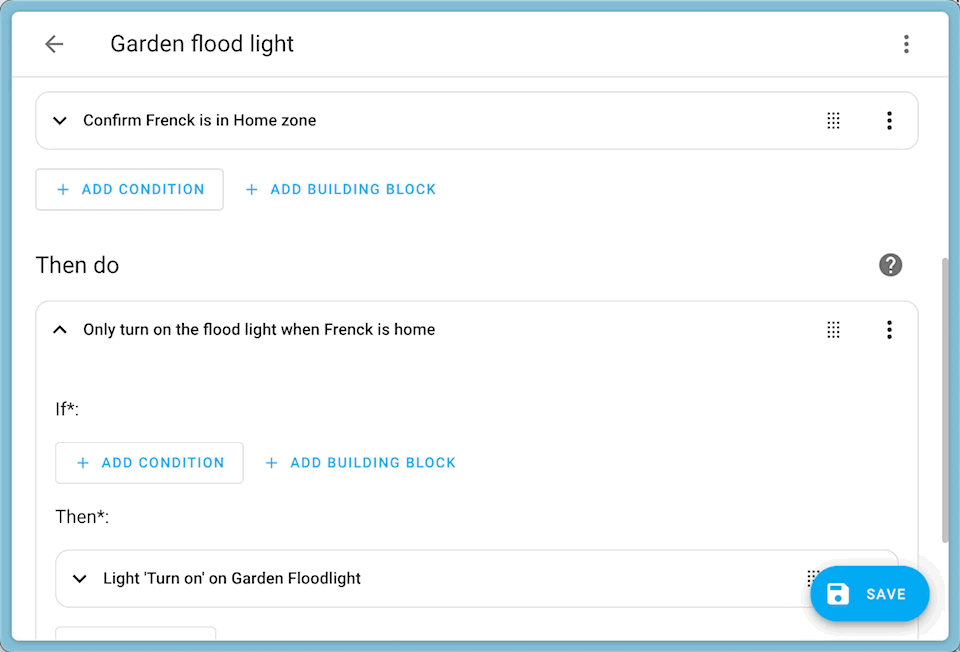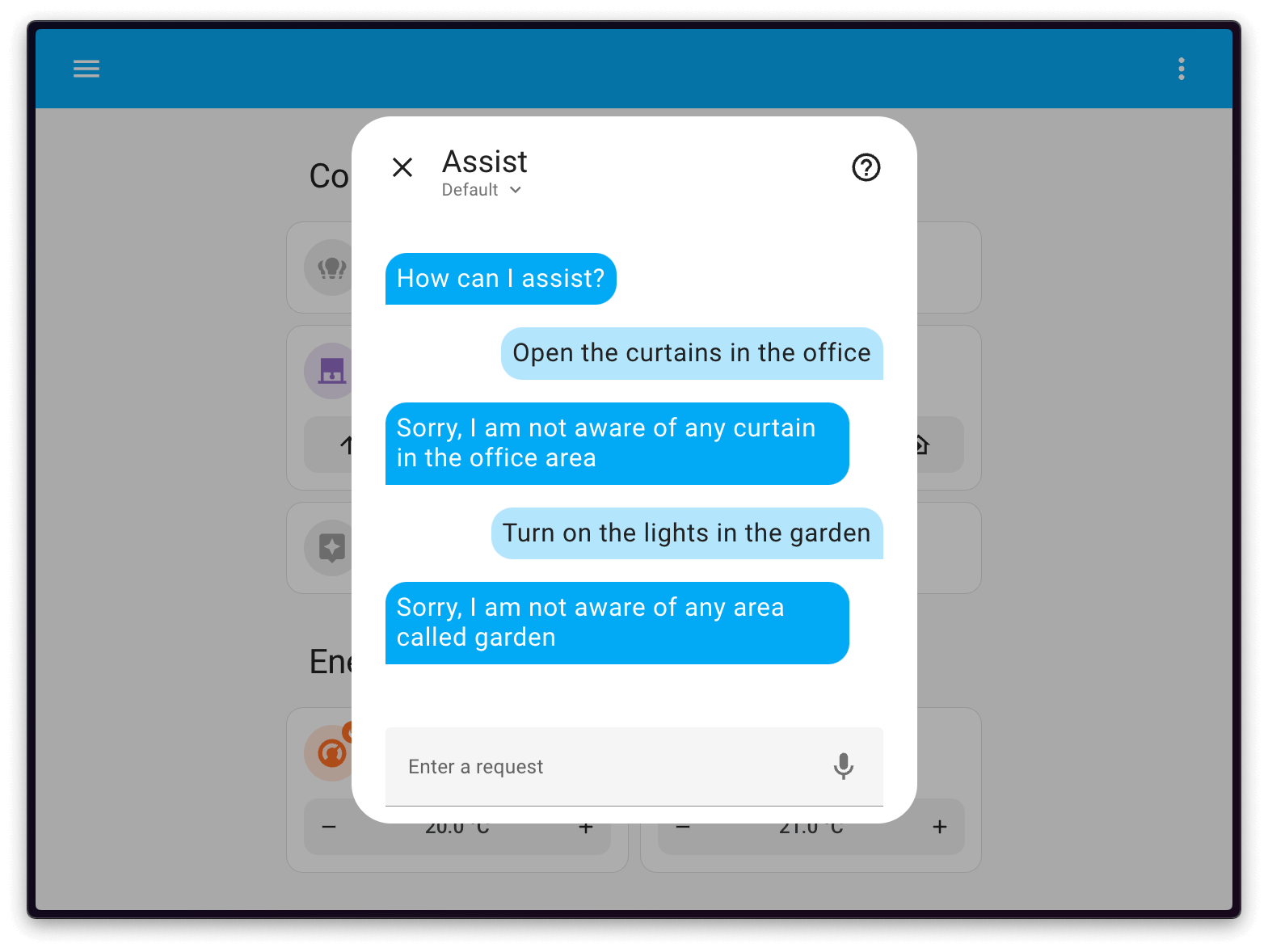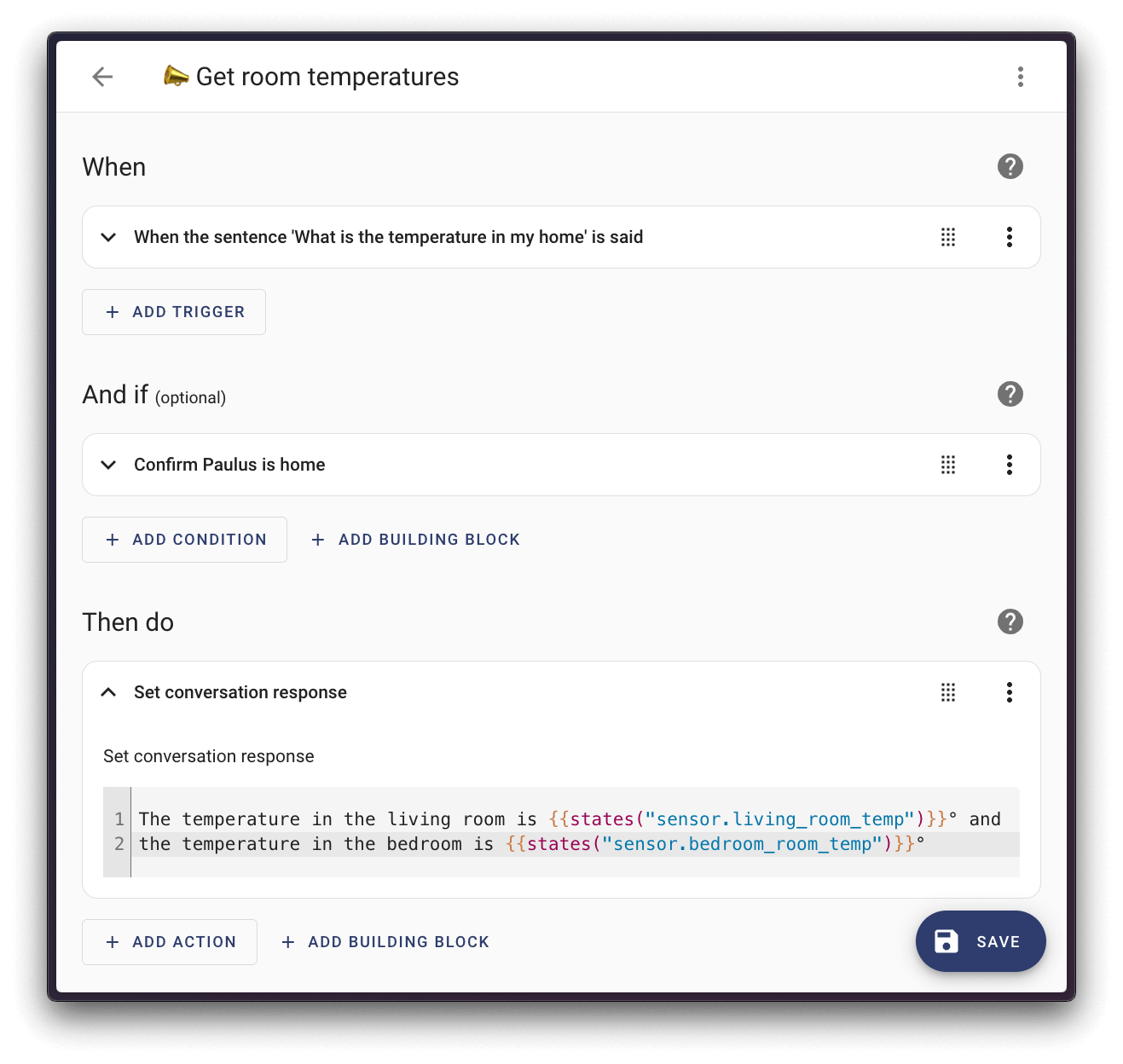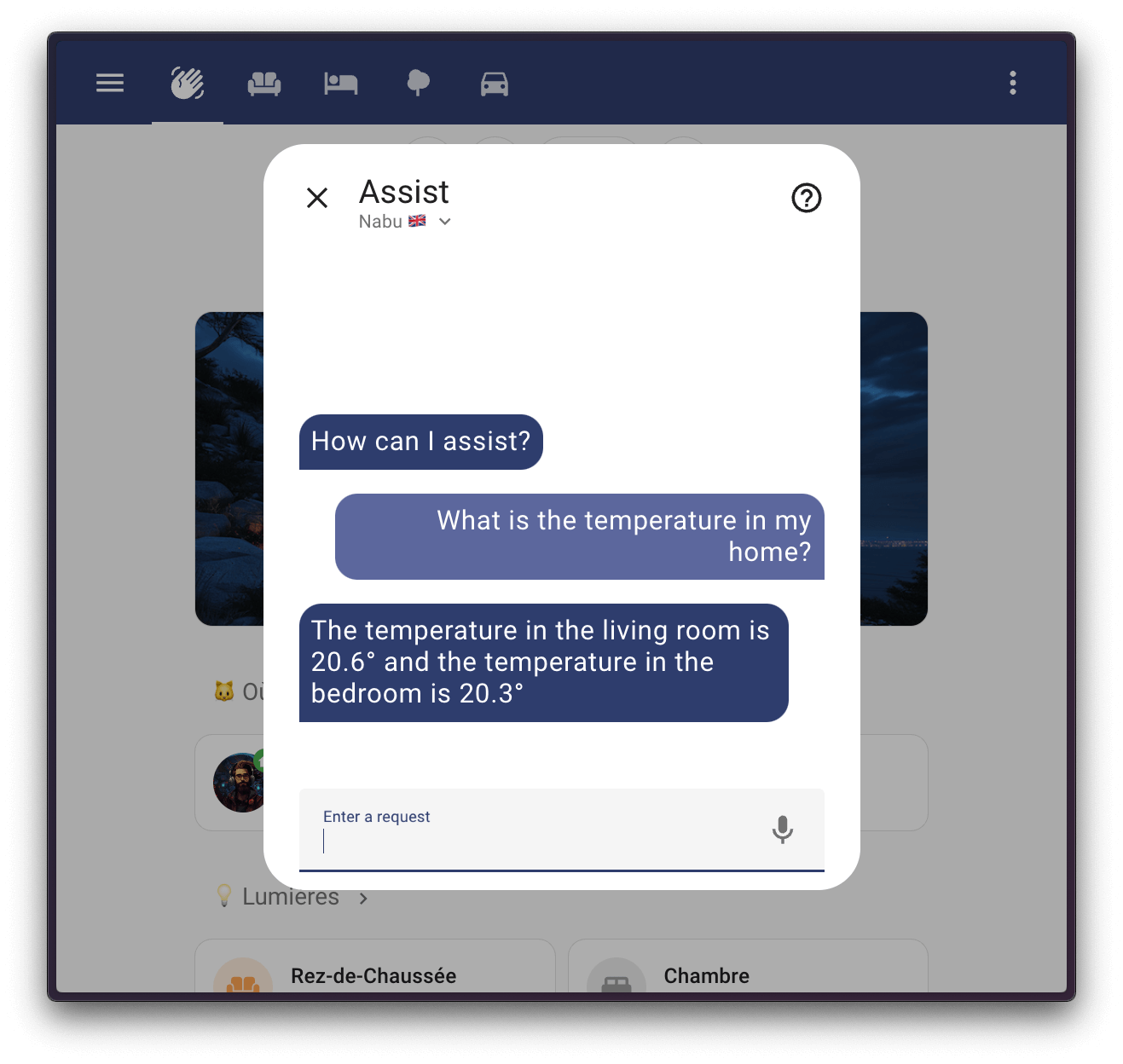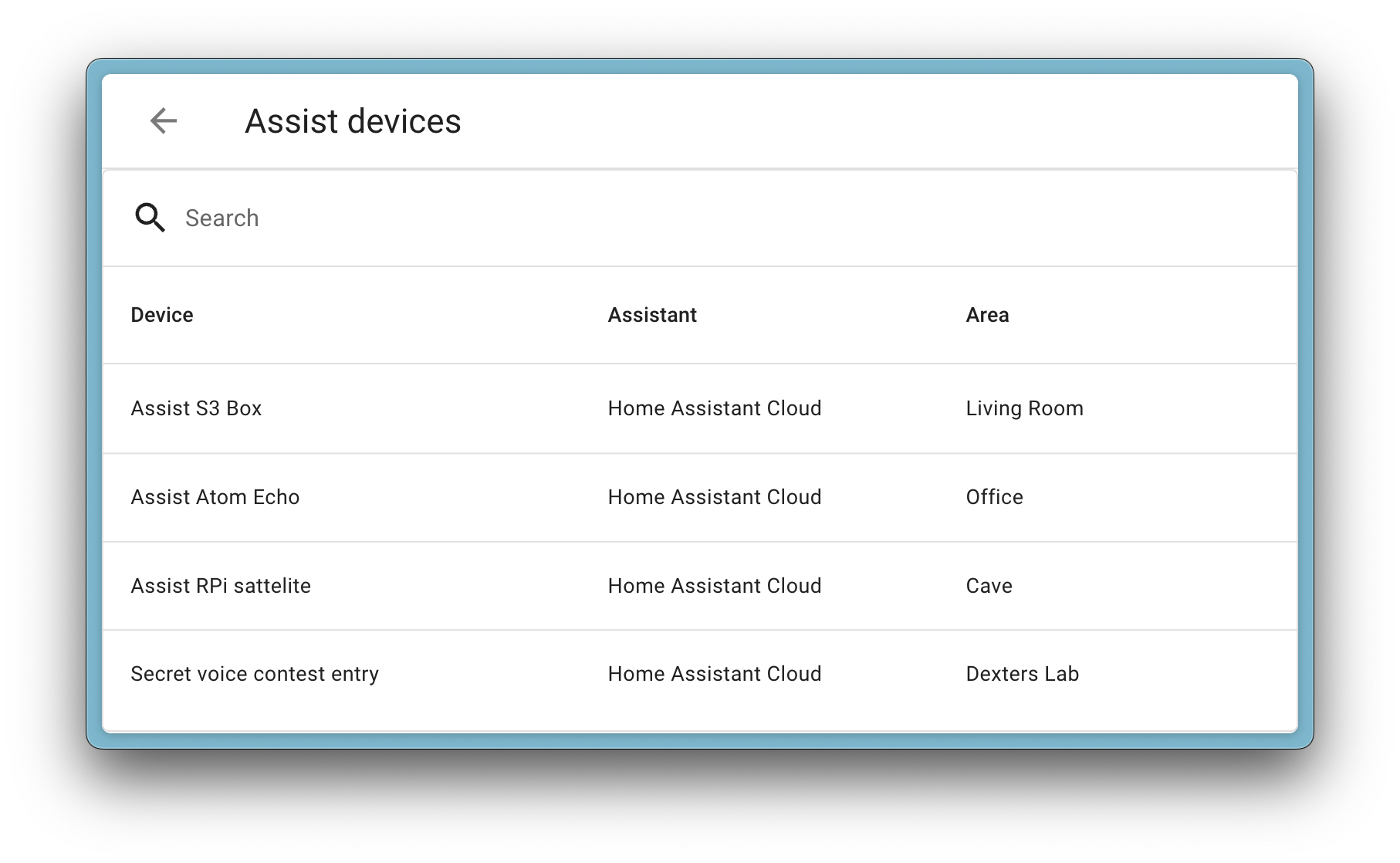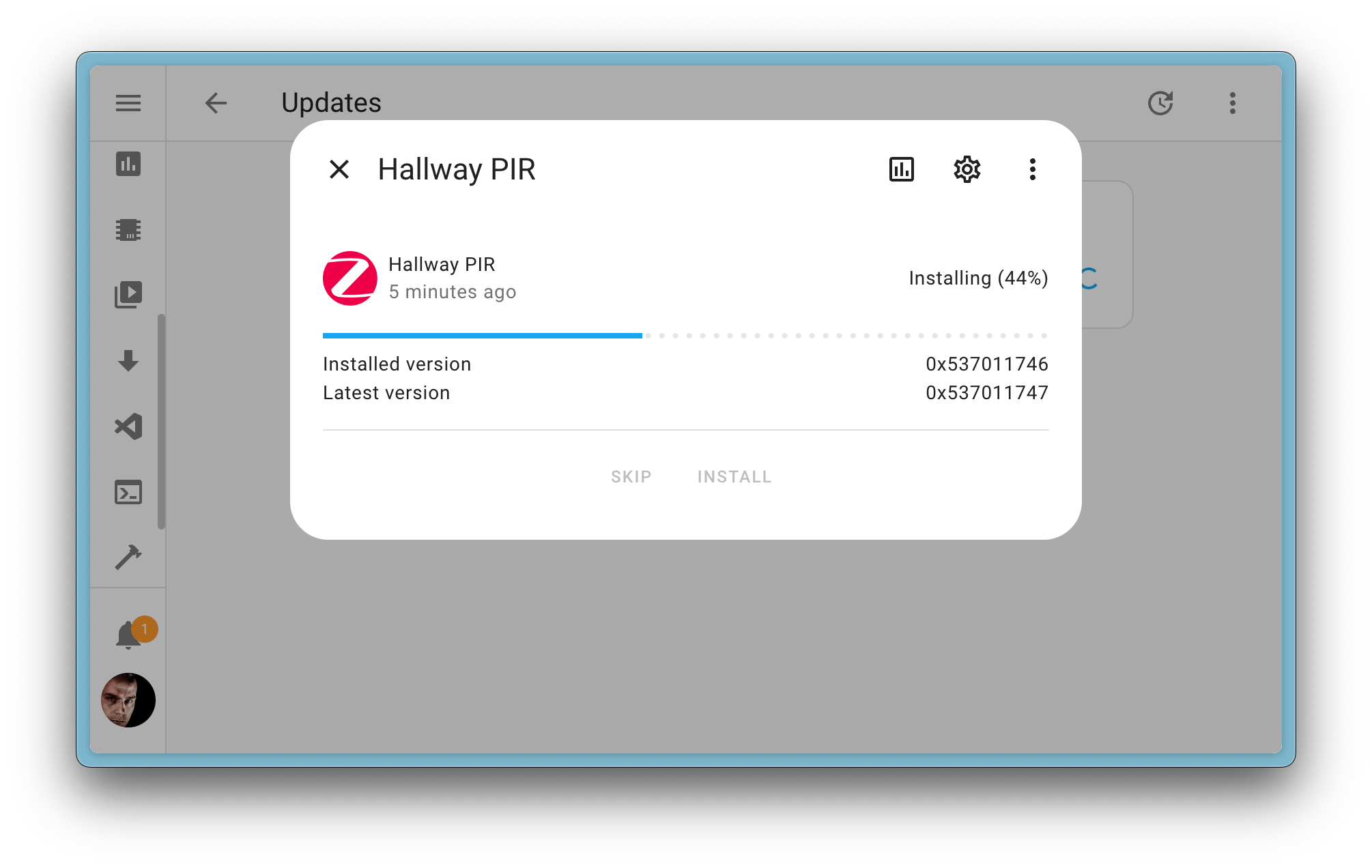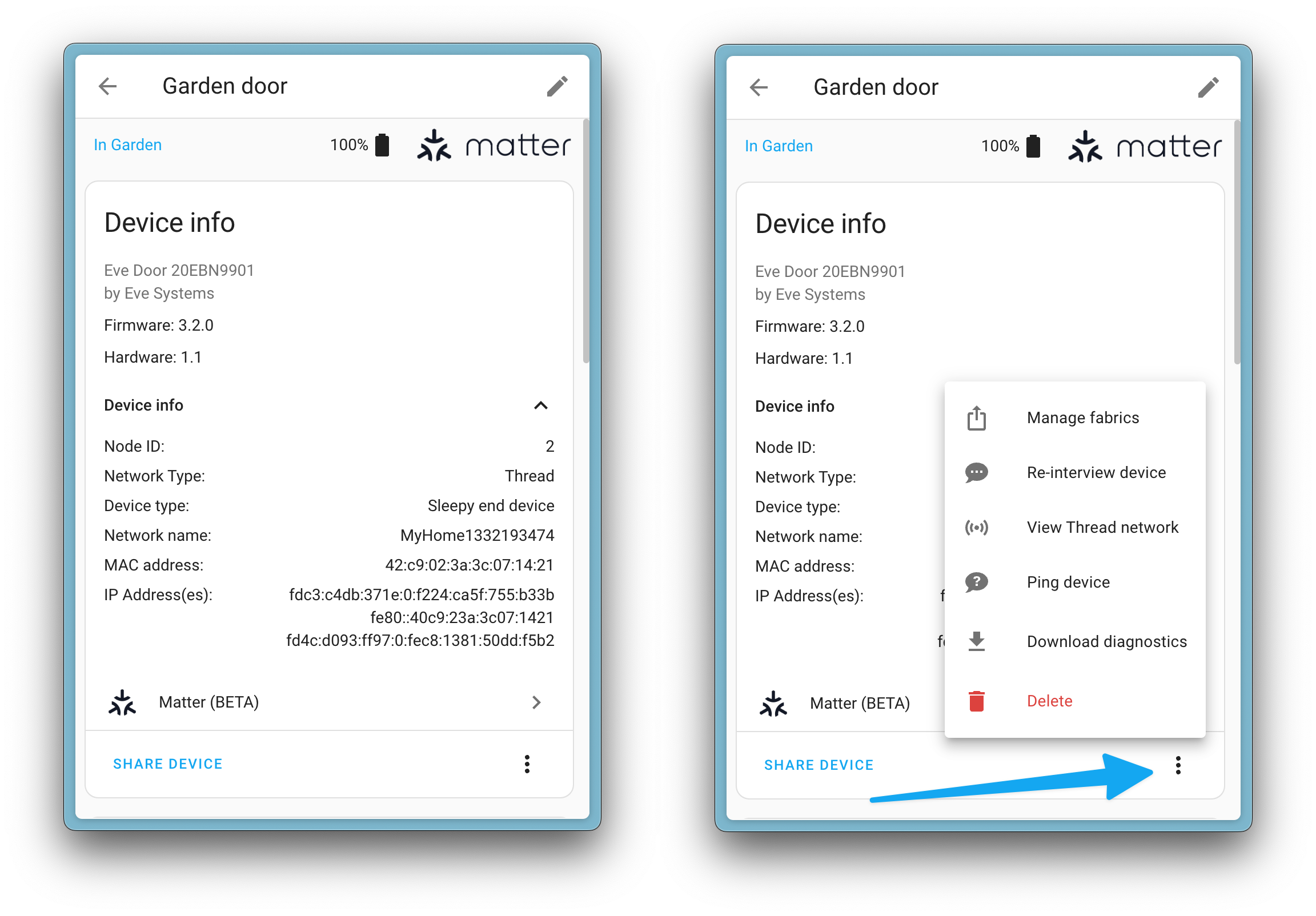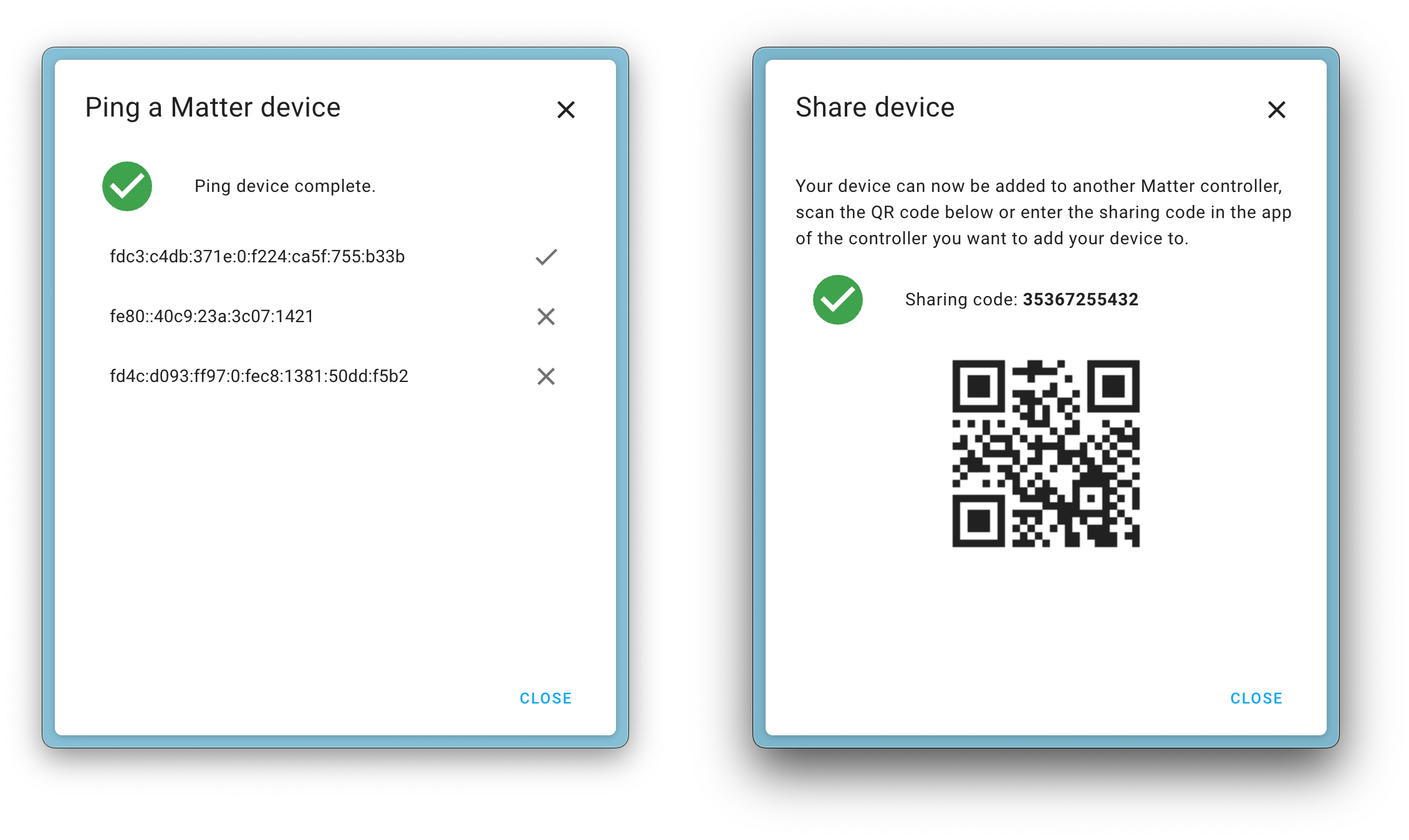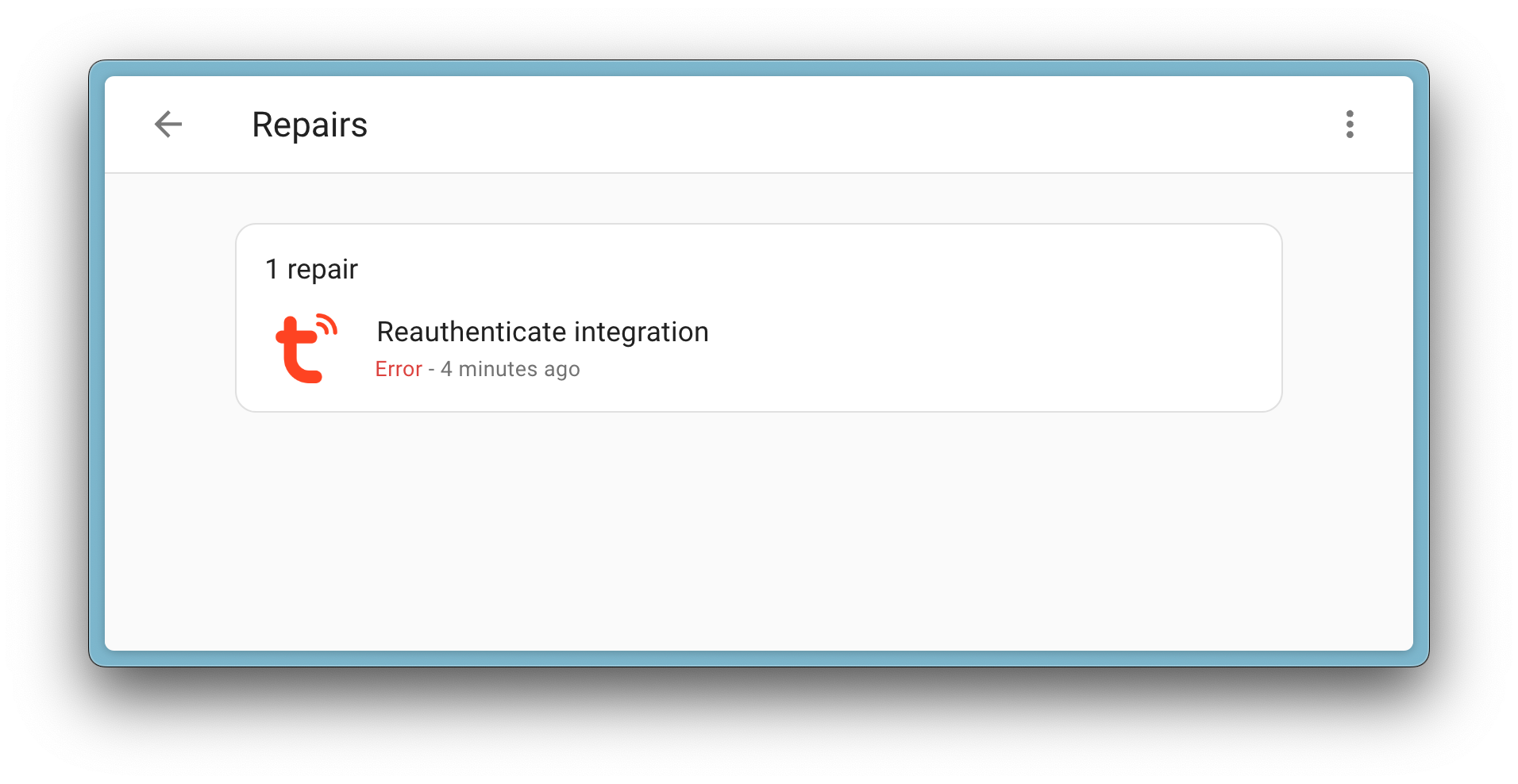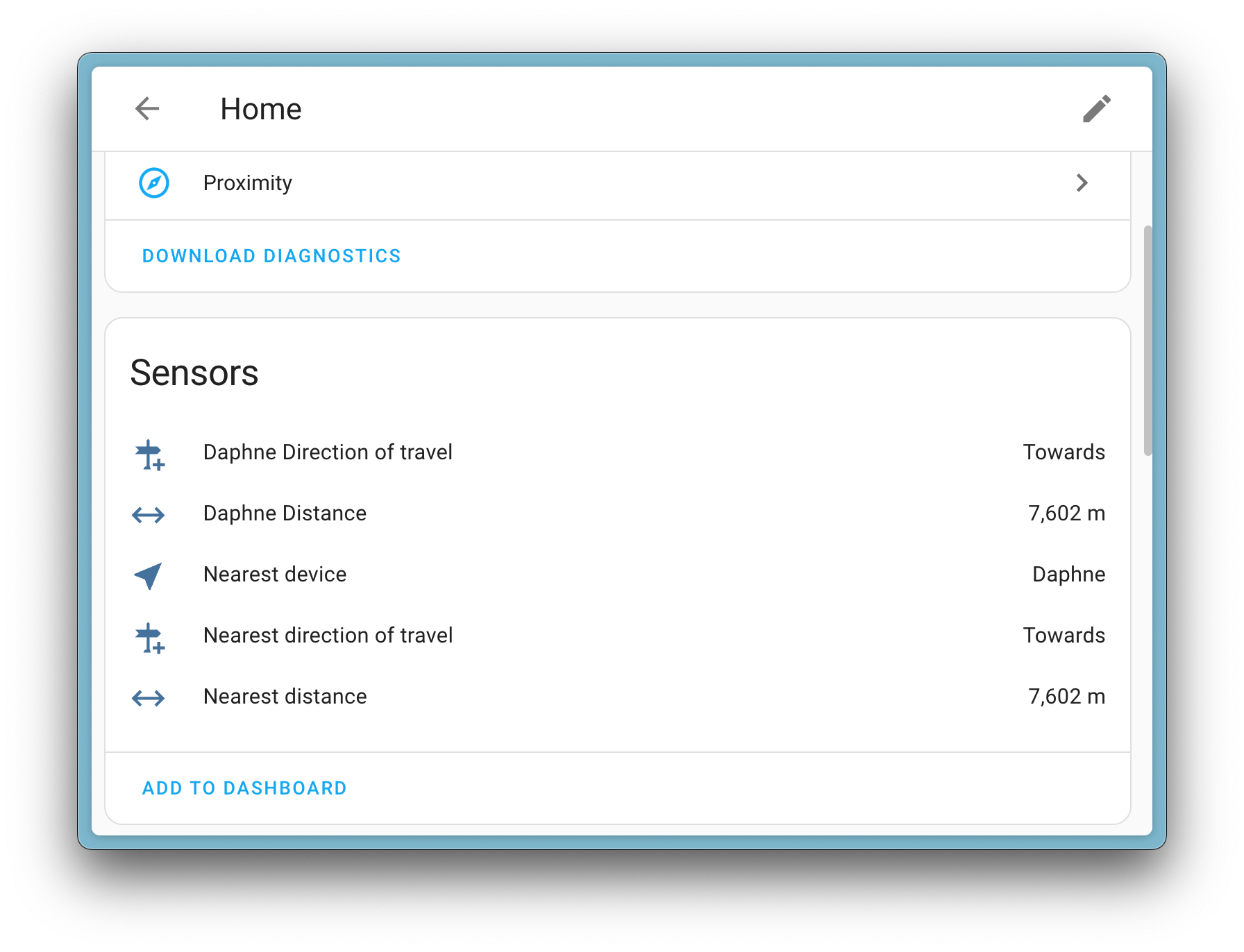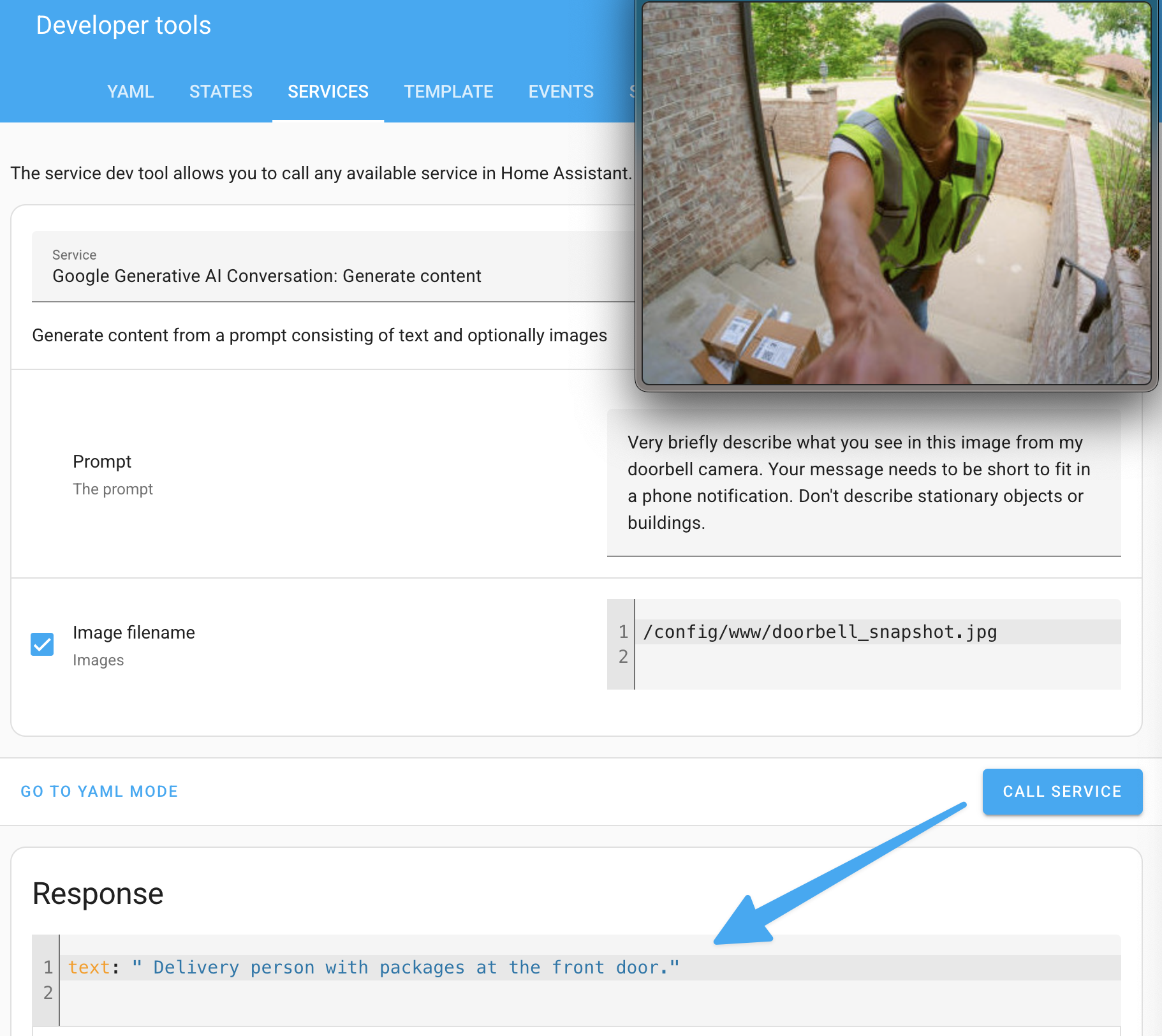Home Assistant Core 2024.2! 🥰
Undoubtedly, you’ve heard about last year’s “The Year of the Voice”.
2023 might be over, but we are definitely not done with voice yet! This release
contains some very cool new features for voice.
Not just that, we’ve also launched a voice assistant contest
that you could join, and I’m happy to inform you that we will have another voice-related
live stream on 21 February 2024, at 12:00 PST / 21:00 CET: Chapter 6!
But there is more in this release besides voice! There’s drag ’n drop magic for
our automation editor, and you can now update Zigbee devices directly
from Home Assistant. We also have icons in more places 🤩, and quite a lot of
new functionalities for Matter devices.
In general, contributions to our open-source project have been amazing this
month. I’ve never seen so many contributed bug fixes, improvements, and new
features in a single release. Like… 21 new integrations! This is,
without a doubt, the largest release we’ve ever put out.
A big shout-out to everyone who helped! ❤️
Enjoy the release!
../Frenck
Oh! And don’t forget Valentine’s Day is coming up! 😘
Don’t forget to join our release party live stream on YouTube
7 February 2024, at 12:00 PST / 21:00 CET!
Índice
Better drag & drop support for automations
Let’s start with some old-fashioned drag ’n drop magic! 🪄
As of this release, dragging and dropping triggers, conditions, and actions in
the automation editor are always enabled. Previously, you had to explicitly
enable re-ordering in the automation editor settings, but now, it is just
always active.
But even more exciting is that you can now drag and drop elements into other
nested elements! For example, you can now drag a condition into
the condition of an if-then or choose action. 🤯
Export data from the history dashboard
The following feature might be small, but it is a big deal for many. Home
Assistant stores your data privately and locally; it is your data. To make
this data more accessible, we’ve added a new feature to the history dashboard.
You can now download the data you are viewing in the history dashboard. This
allows you to further analyze the data in, for example, Excel or to visualize
it in other ways.
The button will export and download the data you currently view in the history
dashboard as a CSV file.
Thanks for this one @balloob!
Improved error responses when using Assist
If you use Assist, our private voice assistant, you may have
noticed that its responses were not meaningful when something was not understood.
Some of the errors encountered while using Assist can easily be fixed on your
side by adding aliases to entities or areas, exposing entities to Assist,
or assigning entities and devices to the correct areas.
So we are taking the first step to help you fix these errors: as of this release,
Assist provides much better errors in case your intention is understood,
but something else is missing (An unknown name, area, device class, or domain).
Custom Assist responses in automations using the sentence trigger
Like almost every other component and feature of Home Assistant, Assist can be
customized and extended to understand more sentences.
A few releases ago, we introduced a very simple way to extend what Assist
understands: The sentence trigger
in our automation engine.
Up until now, using a sentence trigger always led to the same Assist response:
“Done”. In fact, the only way to define a custom response was to write complex
custom sentences in YAML.
This release introduces a new action to set a custom response in your
sentence-triggered automations directly inside the automation editor.
The response field accepts templates, so it can be used to build complex
responses, for example, listing all your room temperatures.
A very cool feature that might come in handy if you build an automation
blueprint to submit as an entry for our voice assistant contest!
All known Assist devices
Last addition for voice, we’ve added a small additional page to give you an
overview of all the Assist devices you have active in your Home. You can find
this on the Assist configuration dashboard
by selecting the new “Assist devices” button.
Or, use this My Home Assistant button below to navigate to the voice assistants
configuration dashboard:
Updating your Zigbee devices
ZHA (Zigbee Home Automation, our built-in Zigbee integration)
now provides update entities to Home Assistant!
This means you can get notified when a device has a firmware update available,
and you can trigger the update from Home Assistant!
Noticed the weird version numbers? Unfortunately, that is how version numbers
in the Zigbee standard work and look. We haven’t figured out a way to translate
them to something more human-readable format that matches what the manufacturer
communicates.
Currently, it supports updating Inovelli, OSRAM/Ledvance, Sonoff, and
ThirdReality devices, and we are looking at adding support for more brands
in the future. Be aware, Zigbee is a slow protocol, and firmware updates can
take a long time (sometimes hours).
Matter diagnostics and actions
Home Assistant works actively to provide the best support for Matter
devices out of the box. To help with that, we have added more information and
controls for your Matter devices in the UI.
On the device page of the Matter device in Home Assistant, we will now show
additional diagnostic information about the device. This information can be
used to troubleshoot issues with the device or when reporting issues. Some
examples include the network type the device uses, its addresses, and IDs,
device types and its connected fabrics.
Besides more information, you can also take new actions on the device.
For example, ping the device to check if it is available, force a full
device interview to sync all its information, remove it from another controller,
and even a new button to share your Matter device from Home Assistant with
another Matter controller.
Icons everywhere
We completely changed how Home Assistant handles icons under the hood.
A big effort from many people, with almost… no change! That is
right, almost everything looks just the same as before. 😁
We did make some improvements! For example, integrations can now
provide icons for things like fan speeds or thermostat presets. Also,
service call actions can now have their own icon as well:
Areas now have icons too! You can set them in the area configuration. They show
up in the area selectors and in the area dashboard itself
(in case you didn’t upload a picture).
Integrations with authentication issues are now shown in the repairs dashboards
When one of your integrations has authentication issues, Home Assistant
will now report this in the repairs dashboard.
Previously, this was only visible on the integration dashboard, but now it shows
up in the repairs dashboard, as this is the place where Home Assistant reports
all issues with your system.
Revamped Proximity integration
For this release, @mib1185 completely revamped our Proximity integration.
In case you are unfamiliar with it, it allows you to monitor the proximity of
persons to a particular zone. It provides information on how close one is
to a zone and if they are traveling towards or away from it.
It is an extremely powerful tool for automations. It allows you to create
automations based on the proximity of people. For example, if you are within
a certain range from your home and traveling towards it, you could use
Home Assistant to turn on the lights, open the garage door, turn up the heating,
and start your favorite playlist in the living room. Welcome home! 🤗
The best part? This integration is now available to set up from the UI!
Not just that, but it now uses normal sensor entities that we are all already
familiar with. This will make automating and displaying the data a breeze!
Thanks @mib1185! You did an outstanding job on this one!
If you are already using this integration, this change will come with the
deprecation of the old entities. See our backwards-incompatible changes
for more information.
Shipping on a new Python version
This release ships running on Python 3.12! In case you are wondering, what is
that? Well, Python is the programming language Home Assistant is written in.
Why it matters? It provides many improvements to the foundation we are building
Home Assistant on, most notably: It is faster! 🚀
Don’t worry! If you run the Home Assistant Operating System or are using the
Home Assistant Container installation type: You won’t have to do anything, as we
handle the upgrade to Python 3.12 for you. Just upgrade Home Assistant as
you normally would, and you are good to go! 😎
Other noteworthy changes
There are many more improvements in this release; here are some of the other
noteworthy changes this release:
-
@edenhaus improved how we handle errors in our form fields. We no longer
show the technical coding gibberish that often showed up in the past. Nice! - When you change the type of a switch entity to, for example, a garage door
entity, you will now have the option to invert its behavior.
Thanks, @emontnemery! - The Ecovacs integration received lots of love from @edenhaus and now
has support for many Deebot vacuum models with tons of entities to automate
with. Nice job! -
@mib1185 added automatic cleanups of old/unused refresh tokens 🧹. This
means you will be logged out on a device that hasn’t used Home Assistant for
90 days. Clean and tidy! - The Tuya integration can now be set up directly using the Tuya Smart
or Smart Life app. No more need for developer accounts or complicated
procedures! - Using the utility meter integration on, for example, your solar inverter,
which turns off at night? You can now set the sensor to always be available,
even when the source entity is unavailable. Thanks, @dougiteixeira! - The TP-Link Smart Home integration now supports newer devices,
including Tapo-branded devices! Awesome job @sdb9696, @bdraco,
and @rytilahti! -
@AngellusMortis added new sound event sensors introduced in
UniFi Protect version 2.11 to the UniFi Protect integration. Nice! - Are you a Jinja templating Ninja? @TNTLarsn added a new
bitwise_xor
filter for you to use. Awesome! - The Google Generative AI Conversation allows using the new Gemini Pro models,
including support for the Vision models. This allows you to use images in your
prompts too! See an example in the screenshot down below. Super impressive,
thanks @tronikos!
The Google Generative AI Conversation integration using the new Gemini Pro Vision models to describe what is seen on the doorbell camera.
New integrations
We welcome the following new integrations in this release:
-
AirTouch 5, added by @danzel
Control your AirTouch 5 ducted air conditioning systems. -
Bang & Olufsen, added by @mj23000
Control your Bang & Olufsen Beolab and Beosound devices. -
Bring, added by @miaucl
Use Bring to create shopping lists and share them with your family. -
Elvia, added by @ludeeus
Import your historic energy usage from an Elvia-operated grid. -
Epion, added by @lhgravendeel
Monitor your Epion air quality sensors. -
Govee lights local, added by @Galorhallen
Control your Govee lights locally. -
Home Assistant Analytics Insights, added by @joostlek
This integration allows you to monitor information from the public and open Home Assistant Analytics. -
Hong Kong Observatory, added by @MisterCommand
Get weather information from the Hong Kong Observatory. -
Huum, added by @frwickst
Control your Huum smart sauna heaters. -
La Marzocco, added by @zweckj
Control your La Marzocco espresso machines. -
LeaOne, added by @bdraco
Monitor your LeaOne health device under the Xiaogui and BAGAIL brands. -
myUplink, added by @pajzo
Monitor myUplink-supported devices in Home Assistant. -
Rabbit Air, added by @al-s
Locally control and monitor your Rabbit Air air purifiers. -
Rainforest RAVEn, added by @cottsay
Pull in energy data from your Rainforest RAVEn energy monitor. -
Romy, added by @xeniter
Control your Romy vacuum cleaners. -
Tedee, added by @zweckj
Use your Tedee smart locks in Home Assistant. -
Teslemetry, added by @Bre77
Pull in live telemetry data from your Tesla vehicle via the Tesla Fleet API. -
TechnoVE, added by @Moustachauve
Control of TechnoVE Smart Charging Station using a local API. -
Traccar server, added by @ludeeus
Track your GPS devices by pulling data from a Traccar server.
This release also has a new virtual integration. Virtual integrations are stubs
that are handled by other (existing) integrations to help with findability.
The following virtual integrations have been added:
Integrations now available to set up from the UI
The following integrations are now available via the Home Assistant UI:
Need help? Join the…
Visto en