Índice
Home Assistant 0.117 Beta
These are the beta release notes for Home Assistant 0.117.0.
If you encounter any issues, please report them on GitHub:
- Issues with integrations, automations and such (Core related):
https://github.com/home-assistant/core/issues - Issues with the frontend/Lovelace:
https://github.com/home-assistant/frontend/issues - Issues with the Supervisor:
https://github.com/home-assistant/supervisor/issues - Issues with the documentation:
https://github.com/home-assistant/home-assistant.io/issues
Please be sure to include the beta version you are running in the issue
description (not title), so we can classify your issue correctly.
Issues introduced in the beta are processed with priority.
TODO:
- Introduction
- Core/backend topics
- frontend topics
- screenshots
- noteworthy changes
Table of contents:
- Quick search/nav/open
- Native types support for templates
- Xbox
- Other noteworthy changes
- New Integrations
- New Platforms
- Integrations now available to set up from the UI
- If you need help…
- Breaking Changes
- Farewell to the following
- All changes
Quick search/nav/open Home Assistant 0.117 Beta
Nice new feature to open up a quick search dialog from the frontend. Bit
like VSCode
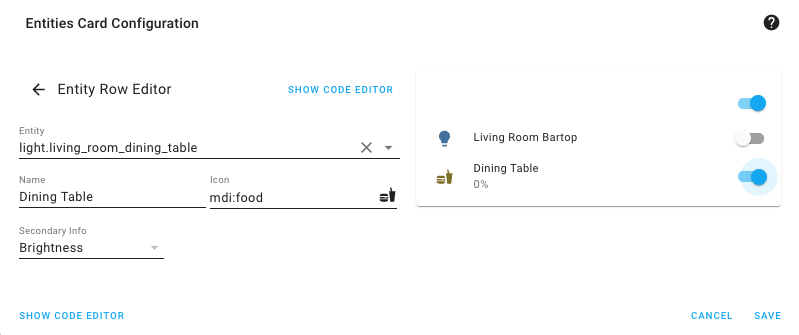
You can now lorem ipsum; adjust the lorem and ipsum info.
Compact header Home Assistant 0.117 Beta
https://github.com/home-assistant/frontend/pull/7369
Native types support for templates
Ever tried to make a list of entities or set a RGB color via an template?
If so, you probably would have learned, that it is not that simple. In Home
Assistant, the result of a template always have been a piece of text (a string),
even if you made a list.
This release adds support for native Python types in template. This means that
template now actually can create lists, or return a number!
script:
my_script:
alias: Example
description: Example script with native lists in templates
variables:
entities:
- light.living_room_window
- light.living_room_table
color: [255, 0, 0]
sequence:
service: light.turn_on
data:
entity_id: "{{ entities }}"
rgb_color: "{{ color }}"
This is an extremely powerful change to our template engine that allow for
more advanced future and can significantly reduce the complexity of existing
templates in your set up.
Please be sure to check the breaking changes section, as this feature might
impact your existing templates.
Scriptomation YAML editor Home Assistant 0.117 Beta
https://github.com/home-assistant/frontend/pull/7273
Counters & Timers available as helpers in the UI Home Assistant 0.117 Beta
Counters & Timers are now available as a helpers in the UI.
https://github.com/home-assistant/frontend/pull/7346
https://github.com/home-assistant/frontend/pull/7366
Xbox
Xbox now a full blown integration, created by @hunterjm.
Xbox Integration coming to a @home_assistant near you in 0.117! pic.twitter.com/Ruh4XopOJF
— Jason Hunter (@hunterjm) October 20, 2020
Other noteworthy changes Home Assistant 0.117 Beta
- @frenck wrote this lorem ipsum. Awesome!
Something something… New Nest API suuport. Minimal, no thermostat yet. But,
there is a base now, which will be extended the upcoming releases.
Other candidates for this section:
- Improve deCONZ platforms (@Kane610 – #40986) (deconz docs)
- Improve deCONZ fan platform handling unsupported commands (@Kane610 – #41779) (deconz docs)
- Improve deCONZ climate platform handling unsupported commands (@Kane610 – #41780) (deconz docs)
- Add fan support to deCONZ (@Kane610 – #40806) (deconz docs) (new-platform)
- Improve logging to identify which deCONZ device is at fault (@Kane610 – #40808) (deconz docs)
- Add voltage, power factor and energy returned sensors to Shelly integration (@bieniu – #40681) (shelly docs)
- Add cancel_command service for OpenZWave (@cgarwood – #41285) (ozw docs)
- Add OZW WS API support for locks (@raman325 – #41186) (ozw docs)
- Add Netatmo weather trend sensors (@cgtobi – #41318) (netatmo docs)
- Add battery state for devolo Home Control devices (@Shutgun – #41329) (devolo_home_control docs)
- Allow playing Spotify URLs with Sonos (@amelchio – #41366) (sonos docs)
- Add active voltage sensors to Sense integration (@kbickar – #41112) (emulated_kasa docs) (sense docs)
- Publish state changes to Zabbix (@rusitschka – #36659) (zabbix docs)
- Allow users to update their iCloud password when auth fails (@raman325 – #39138) (icloud docs)
- Add media_player.repeat_set service (@amelchio – #41435) (demo docs) (media_player docs)
- Add Sonos support for media_player.repeat_set service (@amelchio – #41735) (sonos docs)
- Add Palette to WLED Effect Service (@timmo001 – #41724) (wled docs)
- Discover Plex clients using GDM (@jjlawren – #39053) (plex docs)
- Allow HomeKit to be configured in include mode from the UI (@bdraco – #41662) (homekit docs)
- Support HomeKit accessory mode (@bdraco – #41679) (homekit docs)
- Add media browser capability to volumio (@OnFreund – #40785) (volumio docs)
- Add device actions to water_heater (@Liopun – #41417) (water_heater docs)
- Add low battery sensor for SimpliSafe locks (@bachya – #42010) (simplisafe docs)
- Sort Kodi BrowseMedia children TV Shows and Movies (@casenjo – #41377) (media_player docs)
- Implement time tracking in templates (@bdraco – #41147) (breaking-change)
- Allow Cast to play Plex media (@jjlawren – #41869) (cast docs)
- Add browse media support to squeezebox integration (@rajlaud – #40642) (squeezebox docs)
- Add button that dismisses all notifications (#7223) @mattmattmatt
New Integrations Home Assistant 0.117 Beta
We welcome the following new integration this release:
- Advantage Air, added by @Bre77
- Gree, added by @cmroche
- [Profiler][profiles docs], added by @bdraco
- Ruckus Unleashed, added by @gabe565
- Tasmota, added by @emontnemery
- Xbox, added by @hunterjm
New Platforms Home Assistant 0.117 Beta
The following integration got support for a new platform:
- deCONZ now has support for locks and fans, added by @Kane610
- [SimpliSafe] now has a bunch of nice sensors, thanks to @nzapponi
- TTS platforms can now be configured for notifications,
thanks to @dgomes - And similar, Persistent Notification can now
also be configured for notification, thanks to @KevinCathcart
Integrations now available to set up from the UI Home Assistant 0.117 Beta
The following integrations are now available via the Home Assistant UI:
- RFXtrx, done by @RobBie1221
- UpCloud, done by @scop
- Cloudflare, done by @ctalkington
If you need help…
…don’t hesitate to use our very active forums or join us for a little chat.
Experiencing issues introduced by this release? Please report them in our issue tracker. Make sure to fill in all fields of the issue template.
Breaking Changes Home Assistant 0.117 Beta
Below is a listing of the breaking change for this release, per subject or
integration. Click on one of those to read more about the breaking change
for that specific item.
RFXtrx
The integration is now set up via the UI. YAML support has been limited to
an (automatic) one-time import. You can safely remove the YAML configuration
after upgrading.
Options are now set through the UI (global options/add device/remove device/change device options).
For newly added or detected devices, device_class cannot be set.
Instead, it should be set by customizing entities:
https://www.home-assistant.io/docs/configuration/customizing-devices/
The debug key is removed as option for the integration. Instead, log level
for the library can be set by configuring the logger (see below).
logger:
logs:
RFXtrx: debug
No configuration changes are necessary, to keep existing configs working, the key is still accepted.
(@RobBie1221 – #39117) (rfxtrx docs)
Templates – native types
Template results are now rendered to native Python types.
Previously, a template would always result in a string (text). This made it hard
to use things like lists, or numbers as a result of a template. For example,
returning a list of entities or a RGB/HS/XY color.
This change may impact your existing templates, as templates now can return
other types; For example, string, float, integer, boolean, lists or dictionaries.
The following templates can be impacted by this:
- Entities with templated attributes. Attributes keep their native Python type,
thus if the attribute is used/processed in a template again later,
the type might be different. - Templates working with lists or mappings (dictionaries). Previously, such
collection would be returned as a text, for example[1, 2, 3, 4, 5]. We’ve
seen examples where such results are decoded using text processing again
(e.g., by splitting the result on a,to get the separate values). The
additional processing is no longer needed, as the returned value will be a
collection now. - Note: The entity state in Home Assistant is always a text (string). Even with
native types being supported in Templates now, if a results is stored as a
entity state, they will be converted to an string.
If the new templates cause you to much problems at the time (e.g., you need
time to migrate), you can enable the old behavior again by setting the following
core configuration:
homeassistant:
legacy_templates: true
Please note, this is a transitional option, which will be removed in the future.
Templates – rate limits
Previously we implemented a rate limit of 1 update per minute for
states.DOMAIN in templates. This has been changed to an update once every second.
Templates using states (without a domain) still have a rate limit of 1 update per minute.
Templates – auto-updating `now()`
The `entity_id:` attribute was recently removed from template entities because
the templates are now able to find all referenced entities automatically. This
removal introduced a new problem where templates using the current time could
no longer use `entity_id: sensor.time` to ensure periodic updates.
With apologies to those who have spent the last couple of releases adding
workarounds to their templates, we are now introducing an auto-refresh feature
to time-based templates.
It is thus no longer necessary to reference sensor.time, sensor.date or manually
update template entities when now() or utcnow() is present in the template.
The template will automatically be updated when:
- A referenced entity changes state.
- At the start of each minute when
now()orutcnow()is present in the template.
Please note, if you have a time-based template where you do not want it to
update periodically it will now have to be reworked to not use now().
Netatmo
Sensors for raw battery values and string representation have been dropped.
(@cgtobi – #41321) (netatmo docs)
Cast
The host option for the cast integration has previously been deprecated and
is now removed. Configuring media players via the media_player platform was
also deprecated before, and removed in this release as well.
If you use any of those above, you’ll need to migrate to use the new
configuration method. Please see the cast documentation on how to set this up.
(@emontnemery – #41402) (cast docs)
Modbus
Climate configuration was moved from the platform directly into the Modbus
integration. This change was required to meet the latest architecture requirements
of Home Assistant.
Example of previous YAML configuration:
climate:
- platform: modbus
name: Watlow F4T
hub: hub1
slave: 1
data_type: uint
data_count: 1
scale: 0.1
offset: 0
precision: 1
max_temp: 30
min_temp: 15
temp_step: 1
target_temp_register: 2782
current_temp_register: 27586
Example of new YAML configuration:
modbus:
- name: hub1
type: tcp
host: 127.0.0.1
port: 5020
climates:
- name: Watlow F4T
slave: 1
data_type: uint
data_count: 1
scale: 0.1
offset: 0
precision: 1
max_temp: 30
min_temp: 15
temp_step: 1
target_temp_register: 2782
current_temp_register: 27586
(@vzahradnik – #32439) (modbus docs)
Elkm1
The bypassed attribute of a zone sensor is removed as it is no longer used.
The bypassed status of a zone can be determined when the logical_status of
a zone has a value of bypassed.
Auto-configure now only configures elements that have a name or description
associated with them. The previous mechanism for automatically detecting if
element are configured on the ElkM1 panel was to note any element that have
attributes different than the elkm1-lib’s defaults. This is error prone and
made the library fragile when defaults change.
(@gwww – #41584 #42064) (elkm1 docs)
SimpliSafe
Per ADR-0010,
this PR deprecates YAML configuration for SimpliSafe until 0.119. If you already
use the SimpliSafe integration, you do not need to take action.
Your configuration has already been imported into the UI.
(@bachya – #41896) (simplisafe docs)
UpCloud
The UpCloud integration is now configured via the UI. Existing YAML configuration
is automatically imported after upgrading and can be safely removed afterward.
(@scop – #37941) (upcloud docs)
Sonarr
Sonarr has fully transitioned to configuration via UI. YAML configuration is
now no longer supported after being deprecated for several releases already.
(@ctalkington – #41904) (sonarr docs)
RainMachine
Per ADR-0010,
this PR deprecates YAML configuration for RainMachine until 0.119. If you
already use the RainMachine integration, you do not need to take action.
Your configuration has already been imported into the UI.
(@bachya – #41971) (rainmachine docs)
ISY994
This update to PyISY adds native support for decimal precision in ISY Variable
sensors, any template sensors created to adjust the rounding or precision shown
in Home Assistant should be updated/removed.
The way logging is handled in PyISY has been changed. If you previously set a
different logging level for homeassistant.components.isy994 in your logger
configuration, you will also need to set the level for pyisy and/or
pyisy.events.
Two changes may cause some entities to change platforms; however, this should
only affect NodeServer nodes:
- ISY Nodes that use the ON/OFF unit of measurement and cannot be
categorized/sorted by another method have been moved fromswitchto
binary_sensorsince it cannot be confirmed if the device supports DON/DOF
commands. Theisy994.send_node_commandservice may be used to control these
devices if you know they are controllable. - The status of all nodes is now downloaded before sorting devices, as a result
some nodes which defaulted tosensorwill now be correctly sorted.
Sensor values which use the ISY994’s “index” unit of measurement (UOM=25) now
report the “formatted” text value shown in the ISY Admin Console, instead of the
integer index. If you have any automations or templates relying on these values,
they must be updated.
(@shbatm – #42043 #42050) (isy994 docs)
onewire
Despite the project name, the owfs package (which depends on fuse and exposes
filesystem calls in the appropriate directory to this program itself) is NOT
recommended for any real use, it has well known issues with races etc.
The owfs/fuse implementation is therefore deprecated in favour of the owserver
implementation.
Before this release:
sensor:
- platform: onewire
mount_dir: /mnt/1Wire
After this release:
sensor:
- platform: onewire
host: localhost
(@epenet – #42041) (onewire docs)
Cloudflare
Cloudflare is now available exclusively via the Integrations UI. This means its
no longer configured in YAML. Existing configurations are not imported as API
Tokens are now used to authenticate. Refer to integration documentation on how
to setup via UI.
Farewell to the following
- The Australian Bureau of Meteorology (BOM) integration has been removed.
It was using webscraping to gather its data, which is not allowed.
(@balloob – #41941)
All changes Home Assistant 0.117 Beta
Click to see all changes!
- Support adding Spotify share links to the Sonos queue (@amelchio – #40802) (sonos docs)
- Implement config and option flow for rfxtrx integration (@RobBie1221 – #39117) (rfxtrx docs) (breaking-change)
- Rewrite random unittest tests to pytest style test functions (@eliotw – #40920) (random docs)
- Bump actions/setup-python from v2.1.2 to v2.1.3 (dependabot – #40921)
- Update weather tests to pytest style (@Antetokounpo – #40917) (weather docs)
- Abort deCONZ config flow if no radio hardware is connected (@Kane610 – #40811) (deconz docs)
- Improve logging to identify which deCONZ device is at fault (@Kane610 – #40808) (deconz docs)
- Rewrite worldclock unittest tests to pytest style test functions (@eliotw – #40922) (worldclock docs)
- Add lock support to deCONZ (@Kane610 – #40807) (deconz docs) (new-platform)
- Use DataUpdateCoordinator for canary (@ctalkington – #40691) (canary docs)
- Use direct service calls in demo climate tests instead of climate common (@frenck – #40934) (demo docs)
- Common strings in Freebox config flow (@SNoof85 – #40938) (freebox docs)
- Use of reference strings in meteo france config flow (@SNoof85 – #40939)
- Add context to event trigger (@OnFreund – #40932) (homeassistant docs)
- Add voltage, power factor and energy returned sensors to Shelly integration (@bieniu – #40681) (shelly docs)
- Use common strings in roomba config flow (@springstan – #40948) (roomba docs)
- Use of reference strings for Airly config flow (@SNoof85 – #40946) (airly docs)
- Use translation references for gios config flow (@bieniu – #40952) (gios docs)
- Use common strings in adguard config flow (@springstan – #40942) (adguard docs)
- Use translation references for Brother config flow (@bieniu – #40953)
- Test reloading webhook trigger (@balloob – #40950) (webhook docs)
- Use translation references for BraviaTV config flow (@bieniu – #40955) (braviatv docs)
- Use common string in TPLink config flow (@epenet – #40958) (tplink docs)
- Use reference strings for Nut configflow (@SNoof85 – #40966) (nut docs)
- Use common strings in spotify config flow (@springstan – #40957) (spotify docs)
- Use common strings in mqtt config flow (@springstan – #40956) (mqtt docs)
- Upgrade surepy to 0.2.6 (@epenet – #40964)
- Replace strings in atag component (@MBlokhuijzen – #40935) (atag docs)
- Add longitude and latitude common strings (@SNoof85 – #40963)
- Add missing unit for signal strength (@chemelli74 – #40436)
- Clean up goalzero (@tkdrob – #40817) (goalzero docs)
- Replace IP Address in strings.json (@MBlokhuijzen – #40968) (denonavr docs) (gogogate2 docs) (guardian docs) (powerwall docs) (ps4 docs)
- Replace strings in hvv_departures with references (@MBlokhuijzen – #40980) (hvv_departures docs)
- Add test coverage for modbus switch (coil part) (@janiversen – #40696) (modbus docs)
- Fix Rachio switch state when paused (@brg468 – #40984) (rachio docs)
- Improve deCONZ platforms (@Kane610 – #40986) (deconz docs)
- Minor fixes for Plex media browser (@jjlawren – #39878) (plex docs)
- Use reference strings in elkm1 strings.json (@MBlokhuijzen – #40996) (elkm1 docs)
- Replace references in august strings.json (@MBlokhuijzen – #40993) (august docs)
- Use single_instance_allowed for webhook config flows (@springstan – #40965)
- Remove unnecessary instance attribute in Plex reauth config flow (@jjlawren – #41000) (plex docs)
- Use references in airvisual strings.json (@daveychu – #41005) (airvisual docs)
- Rewrite remember_the_milk tests to pytest style tests (@igotinfected – #41002) (remember_the_milk docs)
- Use references in guardian strings.json (@daveychu – #40987) (guardian docs)
- Scaffold: correct import (@Danielhiversen – #40998)
- Improve patching for nzbget sensor tests (@ctalkington – #41032) (nzbget docs)
- Verify template sensors that reference other template sensors can reload (@bdraco – #41031) (template docs)
- Use string references for config flow in NWS (@MatthewFlamm – #41007) (nws docs)
- Use references in agent_dvr strings.json (@daveychu – #40999) (agent_dvr docs)
- Update strings.json (@SNoof85 – #40994) (hangouts docs)
- Update pyhomematic to 0.1.69 (@danielperna84 – #41010) (homematic docs)
- Allow processing data in CoordinatorEntity before writing state (@balloob – #40926) (coolmaster docs)
- Use reference strings in Tibber (@Danielhiversen – #41038) (tibber docs)
- Clean deCONZ tests to depend less on integration code (@Kane610 – #41015) (deconz docs)
- Bump actions/upload-artifact from v2.1.4 to v2.2.0 (dependabot – #41037)
- Use reference strings in Vilfo (@SNoof85 – #41039) (vilfo docs)
- Update config string for Tibber (@Danielhiversen – #41045) (tibber docs)
- Use reference strings in forked_daapd (@daveychu – #40989) (forked_daapd docs)
- Use reference strings in Wled (@SNoof85 – #40969) (wled docs)
- Bump pyvesync to 1.2.0 (@djtimca – #40978) (vesync docs)
- Fix the name of the translation key for Brother integration (@bieniu – #41054) (brother docs)
- Use references in isy994 strings.json (@daveychu – #40990) (isy994 docs)
- Update denonavr to 0.9.5 (@scarface-4711 – #41058) (denonavr docs)
- Use reference strings in Griddy (@SNoof85 – #41079) (griddy docs)
- Use already_configured_service in NWS strings (@MatthewFlamm – #41062) (nws docs)
- Use core GitHub URL in contributing guidelines (@gerard33 – #41083)
- Use reference strings in Dexcom (@SNoof85 – #41072) (dexcom docs)
- Use reference strings in elgato (@SNoof85 – #41063) (elgato docs)
- Use reference strings in doorbird (@SNoof85 – #41061) (doorbird docs)
- Use reference strings in directv (@SNoof85 – #41059) (directv docs) (directv docs)
- Use reference strings in Glances (@SNoof85 – #41078) (glances docs)
- Use reference strings in Garmin Connect (@SNoof85 – #41076) (garmin_connect docs)
- Use reference strings in Flume (@SNoof85 – #41075) (flume docs)
- Use reference strings in Flick Electric (@SNoof85 – #41074) (flick_electric docs)
- Use reference strings in Firmata (@SNoof85 – #41073) (firmata docs)
- Use reference strings in Coolmaster (@SNoof85 – #41066) (coolmaster docs)
- Use reference strings in Bsblan (@SNoof85 – #41049) (bsblan docs)
- Use reference strings in Totalconnect (@SNoof85 – #41047) (totalconnect docs)
- Use reference strings in Sense (@SNoof85 – #41046) (sense docs)
- Use common strings for Rachio (@brg468 – #41090) (rachio docs)
- Use reference strings in JuiceNet (@MatejMecka – #41021) (juicenet docs)
- Use reference strings in Abode (@bieniu – #41004) (abode docs)
- Use reference strings in Huawei LTE (@SNoof85 – #41011) (huawei_lte docs)
- Use core GitHub URL in all files (@springstan – #41089)
- Rewrite season sensor tests to pytest style (@ctalkington – #40918) (season docs)
- Use references in Neato translation strings (@MBlokhuijzen – #41009) (neato docs)
- Rewrite SQL tests to pytest style (@oxygen0211 – #41016) (sql docs)
- Spread the load on the Tibber server (@Danielhiversen – #40797) (tibber docs)
- Upgrade flake8 to 3.8.4 (@scop – #41117)
- Use reference strings in sonos (@jasonmadigan – #41122) (sonos docs)
- Use common strings for Harmony config flow (@groot406 – #41094) (harmony docs)
- Use common Strings for Ambiclimate config flow (@Spartan-II-117 – #41100) (ambiclimate docs)
- Use reference strings for openweathermap (@pinkywafer – #41055) (openweathermap docs)
- Update strings.json (@SNoof85 – #41051) (cert_expiry docs)
- Use reference strings in lifx (@jasonmadigan – #41124) (lifx docs)
- Remove excessive logging (@hmmbob – #41120) (rest_command docs)
- Update common Strings (@scheric – #41131) (shopping_list docs)
- Update pyhomematic to 0.1.70 (@danielperna84 – #41108) (homematic docs)
- use common string for “Port” (@groot406 – #41104) (wiffi docs)
- Bump azure-servicebus to 0.50.3 (@hfurubotten – #41106) (azure_service_bus docs)
- Use common strings for Mikrotik config flow (@Spartan-II-117 – #41110) (mikrotik docs)
- Use reference strings in Wemo (@jasonmadigan – #41067) (wemo docs)
- Use reference strings in izone (@jasonmadigan – #41125) (izone docs)
- Use common strings in zha config flow (@scheric – #41127) (zha docs)
- Use common strings in Tado config flow (@scheric – #41128) (tado docs)
- Use common string in Ring config flow (@scheric – #41132) (ring docs)
- Use reference strings for Zoneminder config flow (@groot406 – #41103) (zoneminder docs)
- Use common strings for Sentry config flow (@groot406 – #41087) (sentry docs)
- Use common strings for Google Cast config flow (@Spartan-II-117 – #41086) (cast docs)
- Use common strings in Powerwall config flow (@groot406 – #41137) (powerwall docs)
- Update met config string (@Danielhiversen – #41048) (met docs)
- Use common string in Solarlog config flow (@scheric – #41130) (solarlog docs)
- Use common string in Melcloud config flow (@thijsdejong – #41134) (melcloud docs)
- Add api token to base strings for config flows (@springstan – #41133) (juicenet docs) (xiaomi_miio docs)
- Add name to base strings for config flows (@springstan – #40947)
- Add already_in_progress to base strings for config flows (@springstan – #40961)
- Replace minecraft translation strings with reference strings (@MatejMecka – #40997) (minecraft_server docs)
- Add ssl and verify_ssl to base strings for config flows (@springstan – #40944)
- Reorg channel handling for Homematic IP Cloud (@SukramJ – #41118) (homematicip_cloud docs)
- Use already configured key in harmony and mikrotik (@springstan – #41142) (harmony docs) (mikrotik docs)
- Use common strings for home connect config flow (@RobBie1221 – #41153) (home_connect docs)
- Use common strings for somfy config flow (@RobBie1221 – #41150) (somfy docs)
- Use common Strings for Acmeda Config Flow (@Spartan-II-117 – #41092) (acmeda docs)
- Use references in config flow of devolo_home_control (@Shutgun – #40949) (devolo_home_control docs)
- Lutron Caseta: update for light transition and cover stop (@mdonoughe – #41155) (lutron_caseta docs)
- Update Kodi to no longer use protected methods (@cgtobi – #40788) (kodi docs)
- Use the shared Zeroconf instance in devolo_home_control (@Shutgun – #40800) (devolo_home_control docs)
- Indentify IKEA and Phillips motion sensors correctly (@abmantis – #41111) (zha docs)
- Fix kodi.add_to_playlist (@OnFreund – #41185) (kodi docs)
- Use common strings in hisense_aehw4a1 config flow (@scheric – #41190) (hisense_aehw4a1 docs)
- Bump version to 0.117.0dev0 (@frenck – #40928)
- Use common strings in Geonetnz quakes config flow (@scheric – #41192) (geonetnz_quakes docs)
- Use reference strings in Coronavirus (@SNoof85 – #41057) (coronavirus docs)
- Use common strings in Icloud config flow (@scheric – #41188) (icloud docs)
- Rewrite simulated unittest tests to pytest style test functions (@eliotw – #41115) (simulated docs)
- Improve demo fan platform tests (@frenck – #41123) (demo docs)
- Rewrite dte_energy_bridge unittest tests to pytest style test functions (@eliotw – #41116) (dte_energy_bridge docs)
- Rewrite aurora tests to pytest style (@ccatterina – #41144) (aurora docs)
- Rewrite ring unittest test to pytest (@arianahl – #41151) (ring docs)
- Rewite Radarr tests as in pytest style for #40879 (@ronanmu – #41145) (radarr docs)
- Refactor dsmr tests (@RobBie1221 – #39724) (dsmr docs)
- Fix flaky huawei test (@balloob – #41204) (huawei_lte docs)
- Use reference strings in Nexia (@SNoof85 – #41210) (nexia docs)
- Remove unnecessary should poll from media player classes (@springstan – #41220) (androidtv docs) (frontier_silicon docs) (openhome docs) (pandora docs) (yamaha_musiccast docs)
- Remove unnecessary should poll from camera classes (@springstan – #41228) (demo docs)
- Remove unnecessary should poll from switch classes (@springstan – #41218) (anel_pwrctrl docs) (digitalloggers docs) (hikvisioncam docs) (kankun docs) (mfi docs) (orvibo docs) (xiaomi_miio docs)
- Remove unnecessary should poll from sensor classes (@springstan – #41219) (fints docs) (history_stats docs) (influxdb docs) (twitch docs) (xiaomi_miio docs)
- Rewrite threshold unittest tests to pytest style test functions (@baget – #41141) (threshold docs)
- Remove unnecessary should poll from binary sensor classes (@springstan – #41221) (concord232 docs) (maxcube docs)
- Fix spelling in telegram_bot services (@NikoM87 – #41235) (telegram_bot docs)
- Rewrite transport_nsw sensor tests to pytest tests (@frangiz – #41169) (transport_nsw docs)
- Fix slack message icon override (@jeffaudio – #41212) (slack docs)
- Remove unnecessary should poll from cover classes (@springstan – #41231) (garadget docs)
- Remove unnecessary should poll from light classes (@springstan – #41229) (blinksticklight docs) (decora docs) (xiaomi_miio docs) (zengge docs)
- Use reference strings in Nuheat (@SNoof85 – #41213) (nuheat docs)
- Use reference strings in Myq (@SNoof85 – #41209) (myq docs)
- Add and fix some Huawei LTE type hints (@scop – #41196) (huawei_lte docs)
- Use reference strings in Samsung TV config flow (@zetvio – #41248) (samsungtv docs)
- Use references in blebox config flow (@zetvio – #41244) (blebox docs)
- Use reference strings in pvpc_hourly_pricing (@SNoof85 – #41214) (pvpc_hourly_pricing docs)
- Use reference strings in Tuya (@SNoof85 – #41236) (tuya docs)
- Return attribute dict directly without temporary variable (@springstan – #41206)
- Axis remove orphan string (@davet2001 – #41166) (axis docs)
- Use common strings in Ecobee config flow (@scheric – #41257) (ecobee docs)
- Improve demo media player platform tests (@frenck – #41096) (demo docs)
- Use common strings for GDACS config flow (@djpremier – #41178) (gdacs docs)
- Use common strings for Lutron Caseta config flow (@TopdRob – #41241) (lutron_caseta docs)
- Setup geo_location to only track the geo_location domain (@bdraco – #41254) (geo_location docs)
- Use common Strings for Z-Wave config flow (@Spartan-II-117 – #41161) (zwave docs)
- Rewrite zwave node entity tests to pytest style test function (@RobBie1221 – #41239) (zwave docs)
- Use reference strings in Tesla (@SNoof85 – #41238) (tesla docs)
- Use reference strings in Tradfri (@SNoof85 – #41237) (tradfri docs)
- Improve template test sensor (@sycx2 – #41199) (template docs)
- Add Profiler integration (@bdraco – #41175) (profiler docs) (new-integration)
- Use common strings for Flu Near You config flow (@djpremier – #41174) (flunearyou docs)
- Avoid event data serialization during recorder that we throw away (@bdraco – #41217) (recorder docs)
- Use reference strings in Notion (@SNoof85 – #41211) (notion docs)
- Use common strings for Onvif config flow (@djpremier – #41170) (onvif docs)
- Switch to asyncio.wait for slow update warning implementation (@bdraco – #41184)
- Use reference strings in rainmachine (@SNoof85 – #41216) (rainmachine docs)
- Use reference strings in HomematicIP Cloud #40578 (@TopdRob – #41243) (homematicip_cloud docs)
- Convert States to dicts via as_dict only once (@bdraco – #41208)
- Use reference strings in Tesla (@SNoof85 – #41270) (tesla docs)
- Use reference strings in Rainmachine (@SNoof85 – #41272) (rainmachine docs)
- Use of reference strings in Goalzero config flow (@Pigotka – #41275) (goalzero docs)
- Use of reference strings in Heos config flow (@Pigotka – #41282) (heos docs)
- Reorder MQTT binary sensor tests (@emontnemery – #41277) (mqtt docs)
- Bump pyvesync to version 1.2.1 (@djtimca – #41269) (vesync docs)
- Drop legacy_patchable_time from MQTT tests (@emontnemery – #41287) (mqtt docs)
- Add OZW node config parameters websocket commands (@raman325 – #40527) (ozw docs)
- Update strings.json (@SNoof85 – #41293) (local_ip docs)
- Use reference strings in iaqualink (@SNoof85 – #41292) (iaqualink docs)
- add common strings (@scheric – #41300) (hue docs)
- add strings (@scheric – #41297) (plugwise docs)
- Rewrite min_max unittest tests to pytest style test function (@arianahl – #41296) (min_max docs)
- Rewrite reddit tests to pytest style tests (@igotinfected – #41006) (reddit docs)
- Use reference strings in Hunter Douglas PowerView (@SNoof85 – #41291) (hunterdouglas_powerview docs)
- Indicate to user that remote was turned off when call was attempted (@elupus – #40715) (broadlink docs)
- Fix reported temperatures in Maxcube (@Bre77 – #41259) (maxcube docs)
- Improve yessssms test notify (@sycx2 – #41283) (yessssms docs)
- Use reference strings in ambient_station (@SNoof85 – #41276) (ambient_station docs)
- Don’t use asynctest directly (@balloob – #41306)
- Rewrite sigfox unittest tests to pytest (@frangiz – #41302) (sigfox docs)
- Use reference strings in Metoffice (@SNoof85 – #41295) (metoffice docs)
- Use reference strings in iqvia (@SNoof85 – #41289) (iqvia docs)
- Add pin to base strings for config flows (@springstan – #41202) (braviatv docs) (homematicip_cloud docs) (panasonic_viera docs) (risco docs) (vizio docs)
- Rewrite statsd unittest tests to pytest style test functions (@oxygen0211 – #41223) (statsd docs)
- Use of reference strings in Transmission config flow (@Pigotka – #41215) (transmission docs)
- Move isort, pylint, and pytest configs to pyproject.toml (@scop – #40335)
- Add reauth_successful to base strings (@SNoof85 – #41316)
- Use reference strings in konnected (@SNoof85 – #41290) (konnected docs)
- Rewrite zwave init tests to pytest style test function (phase 1) (@RobBie1221 – #41301) (zwave docs)
- Log device info in Broadlink error messages (@felipediel – #41307) (broadlink docs)
- Add cancel_command service for OpenZWave (@cgarwood – #41285) (ozw docs)
- Use common strings for Panasonic Viera (@TopdRob – #41268) (panasonic_viera docs)
- Use of reference strings in Almond config flow (@Pigotka – #41284) (almond docs)
- Add OZW WS API support for locks (@raman325 – #41186) (ozw docs)
- Rewrite pushbullet unittest tests to pytest style test function (@arianahl – #41266) (pushbullet docs)
- Fix Netatmo rain sensor naming (@cgtobi – #41326) (netatmo docs)
- Fix Netatmo wind angle (@cgtobi – #41324) (netatmo docs)
- Use reference strings in Tile (@SNoof85 – #41328) (tile docs)
- Add Tasmota integration (@emontnemery – #39624) (tasmota docs) (new-integration)
- Rewrite uk_transport tests to use pytest style (@ronanmu – #41168) (uk_transport docs)
- Use name reference and fix already_configured string for GIOS integration (@bieniu – #41323) (gios docs)
- Improve switch template tests, remove common test helpers (@frenck – #41322) (template docs)
- Rewrite imap_email_content tests to use pytest (@Edward-Knight – #41200) (imap_email_content docs)
- Handle somfy error 404 during setup (@tetienne – #41298) (somfy docs)
- Use dict syntax (@balloob – #41325)
- Add Netatmo weather trend sensors (@cgtobi – #41318) (netatmo docs)
- Fetch timers separately for xiaomi vacuums (@rytilahti – #41330) (xiaomi_miio docs)
- Use reference strings in Synology_DSM (@SNoof85 – #41333) (synology_dsm docs)
- Add battery state for devolo Home Control devices (@Shutgun – #41329) (devolo_home_control docs)
- Protect add/remove node services from invalid instance ID (@cgarwood – #41334) (ozw docs)
- Use name translation reference in AccuWeather config flow (@bieniu – #41338) (accuweather docs)
- Use reference strings in Smappee (@SNoof85 – #41337) (smappee docs)
- Update axis to use common strings (@davet2001 – #41164) (axis docs)
- Return attribute dict directly without temporary variable v2 (@springstan – #41271)
- Return empty dictionary at first for attributes (@springstan – #41348)
- add common strings (@scheric – #41350) (arcam_fmj docs)
- Use reference strings in upnp (@SNoof85 – #41327) (upnp docs)
- Use reference strings in Upb (@SNoof85 – #41340) (upb docs)
- Use reference strings in Vesync (@SNoof85 – #41341) (vesync docs)
- Rewrite recorder unittest tests to pytest style test function (@arianahl – #41264) (recorder docs)
- Add ZHA Analog Input cluster for XBee (@Shulyaka – #41311) (zha docs)
- Bump hatasmota to 0.0.10, minor refactor of discovery (@emontnemery – #41331) (tasmota docs)
- Refactor deCONZ tests (@Kane610 – #41362) (deconz docs)
- Add native Python types support to templates (@frenck – #41227) (breaking-change)
- Allow playing Spotify URLs with Sonos (@amelchio – #41366) (sonos docs)
- Bump tuyaha to 0.0.8 (@PaulAnnekov – #41365) (tuya docs)
- Rewrite panel_iframe unittest tests to pytest style tests (@peleccom – #41368) (panel_iframe docs)
- Bump python-openzwave-mqtt to 1.2.2 (@cgarwood – #41357) (ozw docs)
- Add already_configured_location to base strings for config flows (@bieniu – #41335) (airly docs) (airvisual docs) (flunearyou docs) (openuv docs) (openweathermap docs)
- Add update_alarm to sonos services.yaml (@tkdrob – #41376) (sonos docs)
- Support of NEW fan speed controller Leviton Decora ZW4SF-1BW (@yura505 – #41374) (zwave docs)
- Add CONF_API_TOKEN to constants (@ctalkington – #41379)
- Use reference strings in Withings (@SNoof85 – #41345) (withings docs)
- Add invalid_host to base strings for config flows (@bieniu – #41381) (braviatv docs) (broadlink docs) (dunehd docs) (goalzero docs) (xiaomi_aqara docs)
- Remove duplicate ATTR_USERNAME (@MatejMecka – #41386) (slack docs)
- Use reference strings in Smarthab (@SNoof85 – #41391) (smarthab docs)
- Add Tasmota binary sensor (@emontnemery – #41380) (tasmota docs) (new-platform)
- Use common strings for Almond Config Flow (@Spartan-II-117 – #41097) (almond docs)
- Use reference strings in Alarmdecoder (@SNoof85 – #41392) (alarmdecoder docs)
- Enable MQTT discovery by default (@emontnemery – #41361) (mqtt docs) (breaking-change)
- Use common strings in Awair (@davet2001 – #41313) (awair docs)
- Update script scaffold templates for config_flow_oauth2 (@allenporter – #41181)
- Use name translation reference in Airly config flow (@bieniu – #41319) (airly docs)
- Remove Netatmo unnecessary battery sensors (@cgtobi – #41321) (netatmo docs) (breaking-change)
- Make PR search link not show changes requested PRs (@KTibow – #41278)
- Use already_configured_location string in GIOS config flow (@bieniu – #41384) (gios docs)
- Reduce orm overhead by grouping object expiration (@bdraco – #41394) (recorder docs)
- Add common strings in Agent dvr config flow (@scheric – #41279) (agent_dvr docs)
- Baidu TTS: support more voices (@jyz0501 – #41393)
- Bump ElkM1 lib dependency. (@gwww – #41399) (elkm1 docs)
- Improve performance of generating non-cryptographically secure uuids (@bdraco – #41314)
- Determine how to run listeners at setup time instead of execution time (@bdraco – #41304)
- Remove deprecated host & platform configuration for cast (@emontnemery – #41402) (cast docs) (breaking-change)
- Add MQTT integration discovery (@emontnemery – #41332) (mqtt docs) (tasmota docs)
- Prepare Plugwise integration for USB products (@CoMPaTech – #41201) (plugwise docs)
- Use common string names in ipp config flow (@scheric – #41409) (ipp docs)
- Add custom data type support into Modbus climate (@vzahradnik – #32439) (modbus docs) (breaking-change)
- Make async_step_discovery default for MQTT config flows (@emontnemery – #41414)
- Fix flapping pilight test (@bdraco – #41447) (pilight docs)
- Update nexia to use async_add_executor_job (@bdraco – #41451) (nexia docs)
- Fix group tests when run in parallel (@bdraco – #41446) (group docs)
- Remove useless try-except from Tasmota binary sensor (@emontnemery – #41462) (tasmota docs)
- Cache matching MQTT subscriptions (@emontnemery – #41433) (mqtt docs)
- Support matching multiple user ids in event trigger (@OnFreund – #41036) (homeassistant docs)
- Update roomba to use async_add_executor_job (@bdraco – #41448) (roomba docs)
- Update discovery to use async_add_executor_job (@bdraco – #41453) (discovery docs)
- Update config to use async_add_executor_job (@bdraco – #41452) (config docs)
- Update trend to use async_add_executor_job (@bdraco – #41454) (trend docs)
- Update fan to use async_add_executor_job (@bdraco – #41457) (fan docs)
- Update cover to use async_add_executor_job (@bdraco – #41456) (cover docs)
- Update lock to use async_add_executor_job (@bdraco – #41458) (lock docs)
- Update media_player to use async_add_executor_job (@bdraco – #41459) (media_player docs)
- Update filter to use async_add_executor_job (@bdraco – #41455) (filter docs)
- Update triggers to use HassJob (@bdraco – #41450) (geo_location docs) (homeassistant docs) (litejet docs) (mqtt docs) (sun docs) (template docs) (webhook docs) (zone docs)
- Poll state when Tasmota device becomes available (@emontnemery – #41401) (tasmota docs)
- Update tesla_powerwall to 0.3.3 (@jrester – #41482) (powerwall docs)
- Use common strings in Atag config flow (@scheric – #41351) (atag docs)
- Change modbus tests to use pytest.mark.parametrize (@janiversen – #41486) (modbus docs)
- Optimize devolo light devices (@2Fake – #41053) (devolo_home_control docs)
- Add active voltage sensors to Sense integration (@kbickar – #41112) (emulated_kasa docs) (sense docs)
- Use common strings in fritzbox config flow (@scheric – #41407) (fritzbox docs)
- Use common strings in tellduslive config flow (@scheric – #41408) (tellduslive docs)
- Add mute command to Bluesound integration (@willholdoway – #41501) (bluesound docs)
- Complete Huawei LTE type hints, make mypy check them (@scop – #41503) (huawei_lte docs)
- Add common strings in daikin config flow (@fredrike – #41419) (daikin docs)
- Return attribute dict directly without temporary variable v3 (@springstan – #41502) (fibaro docs) (homematic docs) (lutron_caseta docs)
- Fix bool registers in modbus integration (@janiversen – #41506) (modbus docs)
- Update device_tracker to use async_add_executor_job (@bdraco – #41515) (device_tracker docs)
- Update notify to use async_add_executor_job (@bdraco – #41516) (notify docs)
- Update history tests to use async_add_executor_job (@bdraco – #41526) (history docs)
- Use async_add_hass_job for debouncer (@bdraco – #41449)
- Predetermine listener type for script change listeners (@bdraco – #41510)
- Update kodi device trigger to use async_run_hass_job (@bdraco – #41531) (kodi docs)
- Update arcam_fmj device trigger to use async_run_hass_job (@bdraco – #41530) (arcam_fmj docs)
- Update http to use async_add_executor_job (@bdraco – #41529) (http docs)
- Update wake_on_lan to use async_add_executor_job (@bdraco – #41528) (wake_on_lan docs)
- Set created field when creating db events and states (@bdraco – #41523) (recorder docs)
- Convert last remaining async_add_job in light to async_add_executor_job (@bdraco – #41518) (light docs)
- Fully convert async_track_time_interval to use HassJob (@bdraco – #41513)
- Update discovery to use HassJob (@bdraco – #41511)
- Allow custom_serializer to recognize cv.string and cv.boolean to make config schema more reusable (@raman325 – #41532)
- Fix plant doing IO in the event loop. (@bdraco – #41527) (plant docs)
- Fix string parameter processing in parse_time_expression (#41468) (@4ybaka – #41469)
- Fix date parsing template int in history stats (@frenck – #41476) (history_stats docs)
- Update translate develop to substitute references (@tefinger – #41445)
- Publish state changes to Zabbix (@rusitschka – #36659) (zabbix docs)
- Use common strings in esphome config flow (@definitio – #41547) (esphome docs)
- Remove duplicated attribute request from ZHA (@abmantis – #41442) (zha docs)
- Remove async_add_job from system_log tests (@bdraco – #41551) (system_log docs)
- Convert final async_add_job to async_add_executor_job in logbook tests (@bdraco – #41552) (logbook docs)
- Update python_script tests to use async_add_executor_job (@bdraco – #41553) (python_script docs)
- Update Onewire SysBus integration to use a 3rd party library (@epenet – #40943) (onewire docs)
- Upgrade codecov to 2.1.10 (@frenck – #41562)
- Allow users to update their iCloud password when auth fails (@raman325 – #39138) (icloud docs)
- Clean up some of the ozw tests (@firstof9 – #41578) (ozw docs)
- Add Ruckus Unleashed integration (@gabe565 – #40002) (ruckus_unleashed docs) (new-integration)
- Fix deCONZ IKEA TRÅDFRI device name spelling (@scop – #41574) (deconz docs)
- Rewrite mhz19 unittest tests to pytest style tests (@peleccom – #41441) (mhz19 docs)
- Remove redundant flake8 max-line-length (@scop – #41596)
- Add device_class to Tibber sensor (@Danielhiversen – #41572) (tibber docs)
- add strings (@scheric – #41599) (ruckus_unleashed docs)
- Update Withings integration (add sleeps data) (@DiederikvandenB – #41504) (withings docs)
- Remove illuminance sensor for Xiaomi EU gateway (@javicalle – #41580) (xiaomi_miio docs)
- Fix async functions accidentally marked as callbacks (@bdraco – #41607) (atag docs) (cloud docs) (mqtt docs) (netatmo docs) (zha docs)
- Update icmplib to 1.2.2 (@bdraco – #41608) (ping docs)
- Remove icon for Tibber sensor (@Danielhiversen – #41604) (tibber docs)
- Add device info to met (@balloob – #41611) (met docs)
- Add common strings in broadlink config flow (@chrillebile – #41602) (broadlink docs)
- Add rx mode to homematic.put_paramset service (@rusitschka – #40065) (homematic docs)
- Add missing common strings (@chrillebile – #41621) (netatmo docs)
- Bump rachiopy to 1.0.3 and update methods to handle changes (@brg468 – #41398) (rachio docs)
- Use common strings in Météo-France (@scheric – #41610) (meteo_france docs)
- Use common strings in iOS config flow (@scheric – #41644) (ios docs)
- Use common strings in profiler config flow (@chrillebile – #41642) (profiler docs)
- Use common strings in Nest config flow (@chrillebile – #41597) (nest docs)
- Use common strings in twentemilieu config flow (@scheric – #41647) (twentemilieu docs)
- Use common strings in risco config flow (@GauthamVarmaK – #41656) (risco docs)
- Use common strings in panasonic config flow (@chrillebile – #41641) (panasonic_viera docs)
- Use consistent “percent” naming in systemmonitor (@spacegaier – #41411) (systemmonitor docs)
- Use common strings in homematicip_cloud config flow (@GauthamVarmaK – #41658)
- Use common strings in ps4 config flow (@chrillebile – #41623) (ps4 docs)
- Use common strings in logi_circle config flow (@scheric – #41427) (logi_circle docs)
- Use common strings for AirVisual (@Spartan-II-117 – #41632) (airvisual docs)
- Bump brother to 0.1.18 (@bieniu – #41056) (brother docs)
- Update display categories in Alexa (@ochlocracy – #41626) (alexa docs)
- Reduce icmplib ping timeout to match ping binary behavior (@bdraco – #41620) (ping docs)
- Allow only one packet with no dts in stream init (@uvjustin – #41129) (stream docs)
- Adjust dts warning messages in stream (@uvjustin – #41467) (stream docs)
- Multiple Hue activate scene (@fnurgel – #41353) (hue docs)
- Prevent tplink missing devices and unavailable state (@TheGardenMonkey – #39762) (tplink docs)
- Add config validator helper positive_float (@farmio – #41640)
- Clean up speedtest (@spacegaier – #41139) (speedtestdotnet docs)
- Add Tasmota sensor (@emontnemery – #41483) (tasmota docs) (new-platform)
- Bump greeneye_monitor to 2.1 (@drkp – #41692) (greeneye_monitor docs)
- Bump hatasmota to 0.0.13 (@emontnemery – #41705) (tasmota docs)
- Add Advantage Air Integration (@Bre77 – #40159) (advantage_air docs) (new-integration)
- Use separate line for return statement in hue_activate_scene (@fnurgel – #41709) (hue docs)
- Refactor Modbus switch to provide a base for other entities (@vzahradnik – #33551) (modbus docs)
- Update zigpy-znp to 0.2.2 (@puddly – #41670) (zha docs)
- Fix too agressive .gitignore (@thomasloven – #41677)
- Cleanup unused loggers (components A-M) (@spacegaier – #41600)
- Rewrite Wake on LAN Tests to use pytest style (@ntilley905 – #41173) (wake_on_lan docs)
- Improve mobile app template handling (@balloob – #41703) (mobile_app docs)
- Rewrite tests for Template Binary Sensor (@sycx2 – #41098) (template docs)
- Merge Tasmota sensor device class and icon maps (@emontnemery – #41706) (tasmota docs)
- Add support for SimpliSafe sensors (@nzapponi – #41080) (simplisafe docs) (new-platform)
- Add common strings in plaato config flow (@chrillebile – #41622) (plaato docs)
- Use common strings in Avri config flow (@scheric – #41717) (avri docs)
- Add media_player.repeat_set service (@amelchio – #41435) (demo docs) (media_player docs)
- Add Sonos support for media_player.repeat_set service (@amelchio – #41735) (sonos docs)
- Use native utc timezone for utcnow() (@bdraco – #41727)
- Upgrade mypy to 0.790 (@scop – #41595)
- Fix climate platform in devolo Home Control (@Shutgun – #40746) (devolo_home_control docs)
- Use common strings in Griddy config flow (@scheric – #41716) (griddy docs)
- Add elkm1 bypass and trigger services (@gwww – #41584) (elkm1 docs) (breaking-change)
- Add support for Elexa Guardian paired sensors (@bachya – #37930) (guardian docs)
- Bump pynello to 2.0.3 (@pattyland – #41737) (nello docs) (nello docs)
- Update pypoint to use async http requests (@fredrike – #41546) (point docs)
- Bump pygti to 0.9.2 (@vigonotion – #41571) (hvv_departures docs)
- Replace old python extension with new pylance in devcontainer (@pvizeli – #41591)
- Add notify platform to TTS (@dgomes – #40028) (tts docs) (new-platform)
- Pass context to on/off scripts (@elupus – #40254) (lg_netcast docs) (philips_js docs) (wake_on_lan docs)
- Bump pwmled to 1.5.3 (@soldag – #41681) (rpi_gpio_pwm docs)
- Add fan support to deCONZ (@Kane610 – #40806) (deconz docs) (new-platform)
- Add device info to Panasonic Viera (@joogps – #41028) (panasonic_viera docs)
- Rewrite Facebook unit test to pytest style test function (@tkacikdominik – #41671) (facebook docs)
- Filter rfxtrx configure devices option flow on existing config entry (@RobBie1221 – #40975) (rfxtrx docs)
- Add Palette to WLED Effect Service (@timmo001 – #41724) (wled docs)
- Reduce ORM overhead when the old state was already written to the database (@bdraco – #41736) (recorder docs)
- Log exceptions in EntityPlatform.async_add_entities (@emontnemery – #41730)
- Add Xbox Integration (@hunterjm – #41697) (xbox docs) (new-integration)
- Add nested light group test (@frenck – #41764) (group docs)
- Upgrade sqlalchemy to 1.3.20 (@frenck – #41765) (recorder docs) (sql docs)
- Add Browse Media to Xbox (@hunterjm – #41776) (xbox docs)
- Bump hatasmota to 0.0.15 (@emontnemery – #41781) (tasmota docs)
- Improve deCONZ fan platform handling unsupported commands (@Kane610 – #41779) (deconz docs)
- Rewrite homematic unittest tests to pytest style test functions (@thaohtp – #41766) (homematic docs)
- Update pyTibber to 0.15.7 (@Danielhiversen – #41722) (tibber docs)
- Update devolo-home-control-api to 0.15.1 (@Shutgun – #41783) (devolo_home_control docs)
- Update to zeroconf 0.28.6 to accomodate devices that are not strictly name compliant (@bdraco – #41784) (zeroconf docs)
- Update sun listeners to use HassJob (@bdraco – #41695)
- Rewrite configurator tests to pytest (@dvermd – #41731) (configurator docs)
- Update mjpeg camera to use async_add_executor_job (@bdraco – #41791) (mjpeg docs)
- Convert remaining async_add_job to async_add_executor_job in media_player (@bdraco – #41790) (media_player docs)
- Update generic camera to use async_add_executor_job (@bdraco – #41787) (generic docs)
- Address cleanup commentary for Guardian Paired Sensors (@bachya – #41785) (guardian docs)
- Improve deCONZ climate platform handling unsupported commands (@Kane610 – #41780) (deconz docs)
- Update uptime tests to pytest style (@mrwacky42 – #41077) (uptime docs)
- Update html5 to use async_add_executor_job (@bdraco – #41788) (html5 docs)
- Update cast to use async_add_executor_job (@bdraco – #41794) (cast docs)
- Remove unneeded context switch in dyson (@bdraco – #41793) (dyson docs)
- Fix canary test doing IO and failing when the cloud is offline (@bdraco – #41799) (canary docs)
- Update shopping_list to use async_add_executor_job (@bdraco – #41795) (shopping_list docs)
- Add Remote entity to Xbox Integration (@hunterjm – #41809) (xbox docs) (new-platform)
- Use canary fixture for options flow test (@ctalkington – #41817) (canary docs)
- Update caldav to use async_add_executor_job (@bdraco – #41808) (caldav docs)
- Switch legacy async_add_job to async_add_executor_job in wemo (@bdraco – #41807) (wemo docs)
- Update image_processing to use async_add_executor_job (@bdraco – #41810) (image_processing docs)
- Add test coverage for onewire (@epenet – #40786) (onewire docs)
- Only validate entity id if it did not exist on state change (@bdraco – #41820)
- Convert fan tests to pytest style (@mrwacky42 – #41631) (fan docs)
- Add gree climate integration (@cmroche – #37498) (gree docs) (new-integration)
- Bump omnilogic to 0.4.2 (@djtimca – #41821) (omnilogic docs)
- Re-add forced update in Panasonic Viera (@joogps – #41804) (panasonic_viera docs)
- Discover Plex clients using GDM (@jjlawren – #39053) (plex docs)
- Add Tasmota light (@emontnemery – #41485) (tasmota docs) (new-platform)
- Don’t override proper data for UniFi Controller entry in device registry (@Kane610 – #41834) (unifi docs)
- Switch sabnzbd to use async_add_executor_job (@bdraco – #41835) (sabnzbd docs)
- Add Media Source to Xbox Integration (@hunterjm – #41833) (media_source docs) (xbox docs)
- Use common strings in Tibber config flow (@scheric – #41837) (tibber docs)
- Use common strings in ovo_energy config flow (@scheric – #41838) (ovo_energy docs)
- Add Huawei LTE battery sensor (@scop – #41668) (huawei_lte docs)
- Mark Huawei LTE sensors with None value as unavailable (@scop – #41667) (huawei_lte docs)
- Use common strings in withings config flow (@scheric – #41770) (withings docs)
- Remove unnecessary check in Plex client scanning (@jjlawren – #41844) (plex docs)
- Update mqtt to use HassJob (@bdraco – #41796) (mqtt docs)
- Add influxdb config option ‘measurement_attr’ (@markbergsma – #36020) (influxdb docs)
- Revert device trigger modelid for Trådfri remotes for deCONZ (@Kane610 – #41843) (deconz docs)
- Tibber, change time for fetching prices (@Danielhiversen – #41840) (tibber docs)
- Use common srings in xiaomi-miio (@briglx – #41864) (xiaomi_miio docs)
- Add basic device information for UniFi clients device registry entries (@Kane610 – #41839) (unifi docs)
- Fix flaky ONVIF test (@balloob – #41848) (onvif docs)
- Remove max and min temperature sensors (@cgtobi – #41859) (netatmo docs)
- Fix re-authentication in AirVisual (@bachya – #41801) (airvisual docs)
- Cleanup the min-max sensor (@balloob – #41851) (min_max docs)
- Forward client headers for proxied stream responses (@ludeeus – #41663) (hassio docs)
- Improve template ratelimit performance (@bdraco – #41741)
- Add Cover Platform to Advantage Air (@Bre77 – #41757) (advantage_air docs) (new-platform)
- Ruckus Unleashed Requested Changes (@gabe565 – #41824) (ruckus_unleashed docs)
- Fix machine release builds (@pvizeli – #41879)
- Allow HomeKit to be configured in include mode from the UI (@bdraco – #41662) (homekit docs)
- Add media browser capability to volumio (@OnFreund – #40785) (volumio docs)
- Update remaining i2c sensors to use async_add_executor_job (@bdraco – #41860) (bh1750 docs) (bme280 docs) (bme680 docs) (htu21d docs)
- Update kira to use async_add_executor_job (@bdraco – #41847) (kira docs)
- Update mysensors to use async_add_executor_job (@bdraco – #41849) (mysensors docs)
- Bump actions/setup-python from v2.1.3 to v2.1.4 (dependabot – #41873)
- Fix Plugwise hvac action and mode (@CoMPaTech – #41550) (plugwise docs)
- Remove duplicated options handling in SimpliSafe (@bachya – #41806) (simplisafe docs)
- Support HomeKit accessory mode (@bdraco – #41679) (homekit docs)
- Add PRESSURE_CBAR to onewire constants (@epenet – #41826) (onewire docs)
- Properly disconnect from SimpliSafe websocket on HASS shutdown (@bachya – #41894) (simplisafe docs)
- Bump hatasmota to 0.0.16 (@emontnemery – #41902) (tasmota docs)
- Deprecate YAML config for SimpliSafe (0.119 removal) (@bachya – #41896) (simplisafe docs) (breaking-change)
- Update zhong_hong to use async_add_executor_job (@bdraco – #41846) (zhong_hong docs)
- Add persistent notification for reauth config flows (@raman325 – #41811)
- Minor code improvement for KEF (@basnijholt – #41885) (kef docs)
- Convert UpCloud to config flow, improve error handling (@scop – #37941) (upcloud docs) (breaking-change)
- Add common string for reauth title (@bachya – #41865) (icloud docs) (simplisafe docs) (sonarr docs) (spotify docs) (withings docs)
- Rewrite scene unittest tests to pytest style test function (@arianahl – #41172) (scene docs)
- Add supervisor set add-on options helper (@MartinHjelmare – #41651) (hassio docs)
- Fix unhandled exception with SimpliSafe socket disconnection (@bachya – #41917) (simplisafe docs)
- Add ElkM1 time and counter services and keypress event (@gwww – #41867) (elkm1 docs)
- Add sensors to Xbox integration (@hunterjm – #41868) (xbox docs) (new-platform)
- Remove sonarr reauth persistent notification (@ctalkington – #41911) (sonarr docs)
- Fix incorrect SimpliSafe websocket disconnect listener (@bachya – #41923) (simplisafe docs)
- Bump pyairvisual to 5.0.3 (@bachya – #41921) (airvisual docs)
- Code Quality improvements for Advantage Air integration (@Bre77 – #41861) (advantage_air docs)
- Add Tasmota device trigger (@emontnemery – #41590) (tasmota docs)
- Catch when old entity can’t be serialized in Google Report State (@balloob – #41916) (google_assistant docs)
- Catch it when files are ignored by coverage but shouldn’t (@balloob – #41876)
- Don’t try and store exceptions when the key is missing (@palfrey – #41803)
- Fix hvv_departures request time (@vigonotion – #40195) (hvv_departures docs)
- Add automatic keep-alive for IKEA Trådfri (@tbarnekov – #41778) (tradfri docs)
- Fix upcloud coverage that is breaking CI (@balloob – #41934)
- Remove setup platform functions from UniFi since they are no longer needed (@Kane610 – #41935) (unifi docs)
- Update featured integrations screenshot in README (@gerard33 – #41085)
- Add game_icon to steam_online (@K-4U – #39947) (steam_online docs)
- Rewrite wsdot unittest tests to pytest style test functions (@bebleo – #41638) (wsdot docs)
- Rewrite fail2ban unittest tests to pytest style test functions (@CurrentThread – #41606) (fail2ban docs)
- Rewrite tod unittest tests to pytest style test functions (@CurrentThread – #41603) (tod docs)
- Removed unneccessary dependency on adafruit-blinka (@belidzs – #41768) (mcp23017 docs)
- Add deCONZ IKEA TRÅDFRI wireless dimmer fast rotate events (@scop – #41573) (deconz docs)
- Update homekit camera resolutions for tvOS 14 (@bdraco – #41914) (homekit docs)
- Add device actions to water_heater (@Liopun – #41417) (water_heater docs)
- Rewrite shell_command unittest tests to pytest style test function (@arianahl – #41274) (shell_command docs)
- Update litejet and zwave tests to use async_add_executor_job (@bdraco – #41927) (litejet docs) (zwave docs)
- Rewrite bayesian unittest tests to pytest style test functions. (@thaohtp – #41740) (bayesian docs)
- Rewrite proximity tests to be pytest functions (@arianahl – #41711) (proximity docs)
- Update google_translate to use async_add_executor_job (@bdraco – #41925) (google_translate docs)
- Use common strings in ovo energy config flow (@scheric – #41940) (ovo_energy docs)
- Rewrite folder unittest tests to pytest style test functions (@johanhammar – #41672) (folder docs)
- Improve template test lock (@sycx2 – #41195) (template docs)
- Update telegram_bot to use async_add_executor_job (@bdraco – #41924) (telegram_bot docs)
- Rewrite file unittest tests to pytest style test functions (@CurrentThread – #41616) (file docs)
- Update nest to use async_add_executor_job (@bdraco – #41926) (nest docs)
- Rewrite mold_indicator unittest tests to pytest style test functions (@CurrentThread – #41598) (mold_indicator docs)
- Bump cloud to 0.37.1 (@balloob – #41930) (cloud docs)
- Rewrite APNS tests to use pytest (@Edward-Knight – #41684) (apns docs)
- Remove deprecated YAML config from sonarr (@ctalkington – #41904) (sonarr docs) (breaking-change)
- Use common strings in Mill config flow (@scheric – #41836) (mill docs)
- Add missing Extended GTFS Route Types (@makuser – #40297) (gtfs docs)
- Rewrite smtp Unittest Tests To Pytest Style (@punitaojha – #41720) (smtp docs)
- Revert partial changes to deCONZ integration from earlier PR (@Kane610 – #41943) (deconz docs)
- Remove unneeded async_add_job from homematic (@bdraco – #41855) (homematic docs)
- Fix InfluxDB v2 API with write precision None (@RobBie1221 – #41937) (influxdb docs)
- No update before adding entity in deCONZ (@Kane610 – #41948) (deconz docs)
- Properly unload SimpliSafe websocket listener (@bachya – #41952) (simplisafe docs)
- Fix timestamp overflow error in stream (@uvjustin – #41951) (stream docs)
- Add Bancs de Brouillard in fog condition (@ioull – #41947) (meteo_france docs)
- Remove update on add signalling in Axis integration (@Kane610 – #41956) (axis docs)
- Remove deprecated UniFi yaml configuration support (@Kane610 – #41954) (unifi docs)
- Clean up SimpliSafe device info and sensor creation (@bachya – #41920) (simplisafe docs)
- Add Binary Sensor Platform to Advantage Air (@Bre77 – #41871) (advantage_air docs) (new-platform)
- Fix media source for Xbox integration (@hunterjm – #41959) (xbox docs)
- Wait Synology NAS boot before configuring (@Quentame – #41829) (synology_dsm docs)
- Add device_class to Panasonic Viera media player entity (@joogps – #41966) (panasonic_viera docs)
- Fix typo in comment in demo integration (@kukulich – #41955) (demo docs)
- Add arming state to template alarm control panel (@kukulich – #41964) (template docs)
- Deprecate YAML config for RainMachine (0.119 removal) (@bachya – #41971) (rainmachine docs) (breaking-change)
- Use common strings in Azure DevOps config flow (@ronal2do – #41974) (azure_devops docs)
- Fix schema for set_zigbee_cluster_attribute service (@Adminiuga – #41850) (zha docs)
- Use skip_configuration flag to skip requests in ZHA (@abmantis – #41554) (zha docs)
- Convert rest sensors to async using httpx (@bdraco – #41973) (rest docs)
- Cleanup unused loggers (components N-Z + tests) (@spacegaier – #41982)
- Decouple RestData from rest.sensor (@bdraco – #41980) (pvoutput docs) (rest docs) (scrape docs)
- Fix Sonos shuffle/repeat state with Spotify Connect (@amelchio – #41939) (media_player docs) (sonos docs)
- Fix Tasmota stale docstring + print level (@emontnemery – #41992) (tasmota docs)
- Use common strings in emulated roku (@GauthamVarmaK – #41745) (emulated_roku docs)
- Use common strings in denonavr integration (@GauthamVarmaK – #41746) (denonavr docs)
- Remove BOM integration because it uses webscraping (@balloob – #41941) (bom docs)
- Bump oemthermostat to 1.1.1 (@Cadair – #41998) (oem docs)
- Use common string in GeoNet NZ Volcano (@ronal2do – #41981) (geonetnz_volcano docs)
- Prevent doorbird from creating many executor jobs (@bdraco – #41985) (doorbird docs)
- Prevent ios sensor updates from running in the executor (@bdraco – #41986)
- Migrate IQVIA to DataUpdateCoordinator (@bachya – #41970) (iqvia docs)
- Improve imports in deCONZ tests (@Kane610 – #41976) (deconz docs)
- Bump pychromecast to 7.5.1 (@emontnemery – #41991) (cast docs)
- Add device classes to battery, illuminance and temperature miflora sensor (@marecabo – #41975) (miflora docs)
- Add Sensor Platform to Advantage Air (@Bre77 – #41870) (advantage_air docs) (new-platform)
- Bump pyEmby to 1.7 (@mezz64 – #41984) (emby docs)
- Improve device registry for host and deCONZ service (@Kane610 – #41786) (deconz docs)
- Parse html in the executor for scrape sensors (@bdraco – #41987) (scrape docs)
- Move SimpliSafe REST API to DataUpdateCoordinator (@bachya – #41919) (simplisafe docs)
- Add low battery sensor for SimpliSafe locks (@bachya – #42010) (simplisafe docs)
- Bump hatasmota to 0.0.18 (@emontnemery – #42000) (tasmota docs)
- Bump homeconnect to 0.6.3 (@DavidMStraub – #42022) (home_connect docs)
- Remove unused strings in deCONZ config flow (@ronal2do – #41978) (deconz docs)
- Improve RemoteEntity class (@felipediel – #40605) (remote docs)
- Upgrade PyISY to v2.1.0, add support for variable precision (@shbatm – #42043) (isy994 docs) (breaking-change)
- Fix incorrect initial state with SimpliSafe locks (@bachya – #42039) (simplisafe docs)
- Add Switch platform to Advantage Air (@Bre77 – #41995) (advantage_air docs) (new-platform)
- Use common strings in xiaomi_aqara (@briglx – #41866) (xiaomi_aqara docs)
- Improve ISY994 NodeServer sorting and format sensor display values (@shbatm – #42050) (isy994 docs) (breaking-change)
- Reduce ssdp context switches into the executor (@bdraco – #42045) (ssdp docs)
- Convert flume to use DataUpdateCoordinator (@bdraco – #42017) (flume docs)
- Convert nuheat to use DataUpdateCoordinator (@bdraco – #42034) (nuheat docs)
- Use common strings in sharkiq config flow (@scheric – #41773) (sharkiq docs)
- Replace invalid credentials with common string invalid_auth (@ronal2do – #41997) (life360 docs) (simplisafe docs)
- Use common strings in ambiclimate config flow (@scheric – #41772) (ambiclimate docs)
- Set keyword arguments in DemoLight (@basnijholt – #42040) (demo docs)
- Disable less popular entities in devolo Home Control (@Shutgun – #41945) (devolo_home_control docs)
- Add support for Bond fireplaces with integrated lights (@prystupa – #41255) (bond docs)
- Add tests for singleton decorator (@balloob – #42055)
- Remove double timeout from gogogate2 (@bdraco – #42052) (gogogate2 docs)
- ElkM1 fix auto-configure. (@gwww – #42064) (elkm1 docs) (breaking-change)
- Update ONVIF to Zeep 4.0/httpx (@hunterjm – #42020) (onvif docs)
- Do not guess app state in Xbox integration (@hunterjm – #42067) (xbox docs)
- Update stream integration for Python 3.9 which removed isAlive from threading in favor of is_alive (@ColinRobbins – #42051) (stream docs)
- Add entity ID to time trigger (@balloob – #41933) (homeassistant docs)
- Increase coverage and optimize history skip_initial_state (@bdraco – #42014) (history docs)
- Sort Kodi BrowseMedia children TV Shows and Movies (@casenjo – #41377) (media_player docs)
- Suppress domain and all listeners during template rate limit (@bdraco – #42005)
- Reduce domain states rate limit to 1 per second (@bdraco – #42004) (breaking-change)
- Add httpx as a core dep (@balloob – #42071) (rest docs)
- Implement time tracking in templates (@bdraco – #41147) (breaking-change)
- Rewrite logentries unittest tests to pytest style test functions (@thaohtp – #41852) (logentries docs)
- Rewrite datadog tests to pytest (@dvermd – #42059) (datadog docs)
- Geo rss test style (@oxygen0211 – #42038) (geo_rss_events docs)
- Migrated coinmarketcap tests to utilise pytests instead of unittests (@GenericStudent – #42013) (coinmarketcap docs)
- Rewrite efergy unittest tests to pytest style test functions. (@thaohtp – #41769) (efergy docs)
- Rewrite filesize unittest tests to pytest style test functions (@CurrentThread – #41421) (filesize docs)
- Rewrite time_date unittest tests to pytest style test functions (@sebasrp – #41149) (time_date docs)
- Rewrite openhardwaremonitor tests to pytest style test functions (@RobBie1221 – #41157) (openhardwaremonitor docs)
- Rewrite nsw_fuel_station tests to pytest style (@ronanmu – #41171) (nsw_fuel_station docs)
- Fix event test (@balloob – #42078)
- Don’t swallow all errors when checking for config validator platform (@balloob – #42058)
- Bump codecov/codecov-action from v1.0.13 to v1.0.14 (dependabot – #42070)
- Bump androidtv to 0.0.51 (add support for Google TV devices) (@JeffLIrion – #42047) (androidtv docs)
- Deprecate OWFS/FUSE implementation in onewire integration (@epenet – #42041) (onewire docs) (breaking-change)
- Fix onvif sensor detection and onvif stop service call (@Rihan9 – #41949) (onvif docs)
- Axis lib migrates to httpx (@Kane610 – #42054) (axis docs)
- Update pymyq to 2.0.8 (@ehendrix23 – #42088) (myq docs)
- Add support for Tasmota status sensor (@emontnemery – #41782) (tasmota docs)
- Do not allow coroutines to be passed to HassJob (@balloob – #42073)
- Rewrite alert test to pytest (@peleccom – #41102) (alert docs)
- Rewrite remote unittest tests to pytest style test functions and remove legacy test helpers (@CurrentThread – #41715) (demo docs) (remote docs)
- Rewrite demo unittest tests to pytest style test functions (@CurrentThread – #41845) (demo docs)
- Move sleepiq tests to pytest style functions (@dmonego – #42018) (sleepiq docs)
- Allow Cast to play Plex media (@jjlawren – #41869) (cast docs)
- Bump lightwave to 0.19 (@ColinRobbins – #42033) (lightwave docs)
- Add browse media support to squeezebox integration (@rajlaud – #40642) (squeezebox docs)
- Adapt Axis integration to async HTTPx calls (@Kane610 – #42095) (axis docs)
- Set force_update property for DSMR integration (@wouterbaake – #42086) (dsmr docs)
- Set should_poll property for DSMR integration (@RobBie1221 – #42108) (dsmr docs)
- Add light group icon (@yuvalabou – #42091) (group docs)
- rewrite mqtt unittest tests to pytest style (@tim-werner – #42122) (mqtt docs)
- Remove logging from state in flume (@bdraco – #42126) (flume docs)
- Add rachio service to start multiple zones (@brg468 – #42092) (rachio docs)
- Update nuheat exception handling (@bdraco – #42127) (nuheat docs)
- Improve Advantage Air integration to Platinum quality (@Bre77 – #41996) (advantage_air docs)
- Add attribute for camera light state (@cgtobi – #40575) (netatmo docs)
- Update mqtt_eventstream tests to pytest style functions (@dmonego – #42119) (mqtt_eventstream docs)
- Bump androidtv to 0.0.52 (@JeffLIrion – #42155) (androidtv docs)
- Update Nest integration to support Google Nest Device Access (new API) (@allenporter – #41689) (nest docs)
- Rewrite zwave init tests to pytest style test function (phase 2) (@RobBie1221 – #41431) (zwave docs)
- Improve handling of ignored entries (@balloob – #42148) (hue docs) (progettihwsw docs) (tradfri docs)
- Use the beautiful ambient light icon (@dermotduffy – #42153) (hyperion docs)
- Upgrade sentry-sdk to 0.19.1 (@frenck – #42132) (sentry docs)
- Handle Fritz exception and log warning (@JPHutchins – #42145) (fritz docs) (open_energy_view docs)
- Fix pico tts errors (@KevinCathcart – #41619) (tts docs)
- Add async_setup_entry to calendar platform (@Olen – #42075) (calendar docs)
- Bump aioshelly library to 0.4.0 (@bieniu – #41905) (shelly docs)
- Use async_load_platform in test_discover_notify unittest (@CurrentThread – #42142) (demo docs)
- Clean up filesize unittest test file in test tear down (@CurrentThread – #42143) (filesize docs)
- Fallback to mac in Shelly config flow title (@OnFreund – #40783) (shelly docs)
- Align MQTT light’s default color temperature (@emontnemery – #41842) (mqtt docs)
- Add config flow for cloudflare (@ctalkington – #41167) (cloudflare docs) (breaking-change)
- Guard bad supported features for Google (@balloob – #42163) (google_assistant docs)
- Bump python-synology to 1.0.0 (@Quentame – #42161) (synology_dsm docs)
- Fix state overwrite race condition where two platforms request the same entity_id (@bdraco – #42151)
- Add persistent_notification service to the notify platform (@KevinCathcart – #40638) (notify docs) (persistent_notification docs) (new-platform)
- Handle type error in hunterdouglas_powerview (@jheddings – #42137) (hunterdouglas_powerview docs)
- Bump Axis dependency (@Kane610 – #42168) (axis docs)
- Add link to log view in persistent notification (@spacegaier – #42060)
- Update base image to 2020.10.0 (@pvizeli – #42167)
- Update frontend to 20201021.0 (@bramkragten – #42173) (frontend docs)
- Fix deCONZ device refresh service (@Kane610 – #42175) (deconz docs)
- Add counter and timer to default_config (@frenck – #42174) (default_config docs)
Home Assistant 0.117 Beta

